Interceptor OkHttp
Interceptor可以说是OkHttp的核心功能,它就是通过Interceptor来完成监控管理、重写和重试请求的。下面是一个简单的Interceptor,可以监控request的输入参数和response的输出内容。
class LoggingInterceptor implements Interceptor {
@Override public Response intercept(Interceptor.Chain chain) throws IOException {
Request request = chain.request();
long t1 = System.nanoTime();
logger.info(String.format("Sending request %s on %s%n%s",
request.url(), chain.connection(), request.headers()));
Response response = chain.proceed(request);
long t2 = System.nanoTime();
logger.info(String.format("Received response for %s in %.1fms%n%s",
response.request().url(), (t2 - t1) / 1e6d, response.headers()));
return response;
}
}
里面有个方法调用chain.proceed(request),每个Interceptor实现里都有这个调用方法,这个看起来简单的方法却是所有的HTTP请求、生成response的关键所在。
Interceptors可以被串联起来(chained)。OkHttp使用lists来管理Interceptors,让这些Interceptors按顺序被调用。
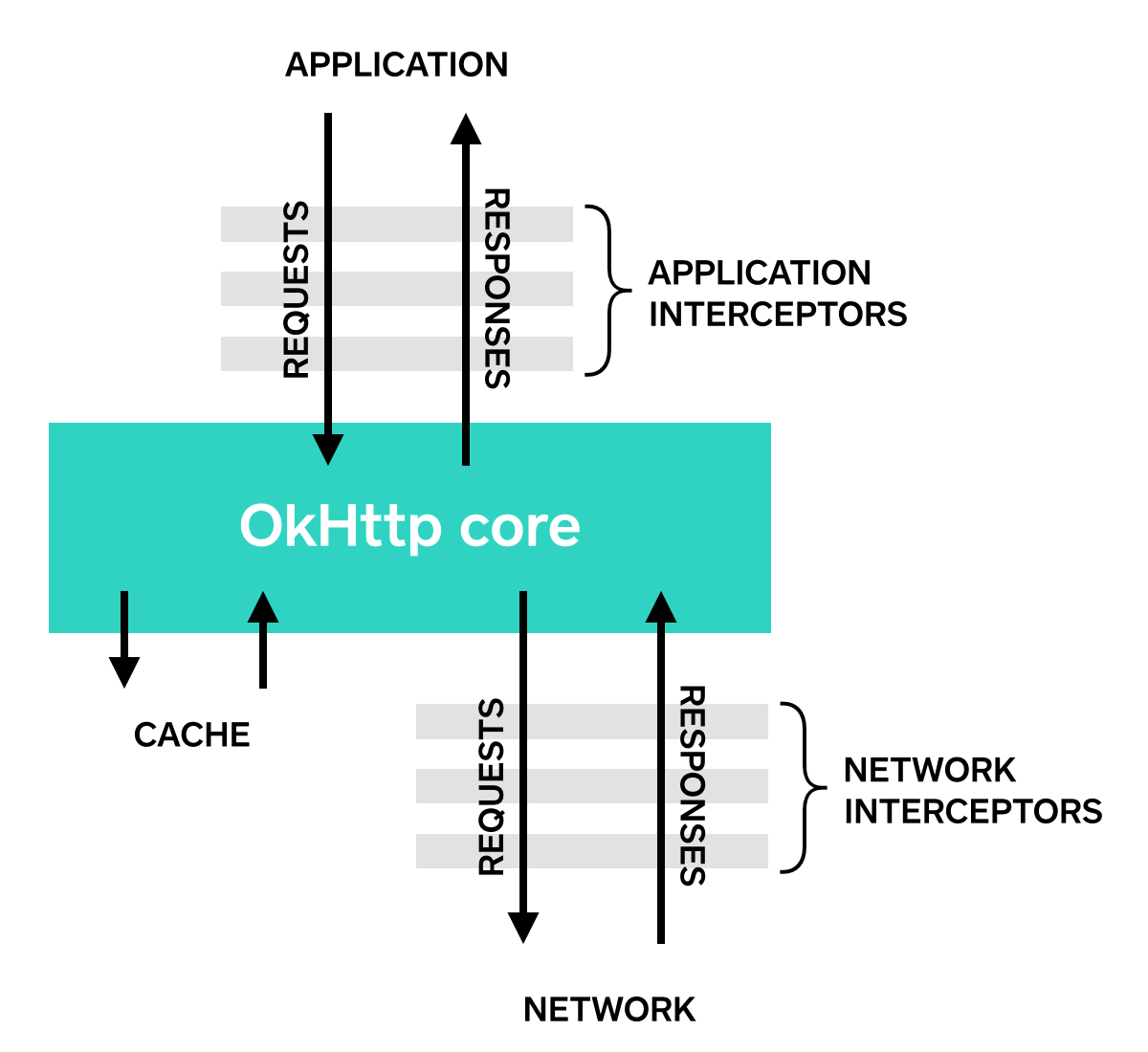
Application Interceptors
我们只能通过Application Interceptors或者Network Interceptors来注册自定义的Interceptors,其他Interceptors都是OkHttp帮你做好了的,比如RetryAndFollowUpInterceptor、BridgeInterceptor、CacheInterceptor、ConnectInterceptor、CallServerInterceptor。这里的OkHttp会启动一个拦截器调用链,拦截器递归调用之后最后返回请求的响应Response。这里的拦截器分层的思想就是借鉴的网络里的分层模型的思想。请求从最上面一层到最下一层,响应从最下一层到最上一层,每一层只负责自己的任务,对请求或响应做自己负责的那块的修改。

Application Interceptors和Network Interceptors分别位于七层模型的第一层和第六层。这个从RealCall里的getResponseWithInterceptorChain方法中就可以看出来:
Response getResponseWithInterceptorChain() throws IOException {
// Build a full stack of interceptors.
List<Interceptor> interceptors = new ArrayList<>();
interceptors.addAll(client.interceptors()); // Application Interceptors
interceptors.add(retryAndFollowUpInterceptor);
interceptors.add(new BridgeInterceptor(client.cookieJar()));
interceptors.add(new CacheInterceptor(client.internalCache()));
interceptors.add(new ConnectInterceptor(client));
if (!forWebSocket) {
interceptors.addAll(client.networkInterceptors()); // Network Interceptors
}
interceptors.add(new CallServerInterceptor(forWebSocket));
Interceptor.Chain chain = new RealInterceptorChain(
interceptors, null, null, null, 0, originalRequest);
return chain.proceed(originalRequest);
}
我们通过这个LoggingInterceptor 来说明Application Interceptors和Network Interceptors的区别。
通过OkHttpClient.Builder的addInterceptor()注册一个 application interceptor:
OkHttpClient client = new OkHttpClient.Builder()
.addInterceptor(new LoggingInterceptor())
.build();
Request request = new Request.Builder()
.url("http://www.publicobject.com/helloworld.txt")
.header("User-Agent", "OkHttp Example")
.build();
Response response = client.newCall(request).execute();
response.body().close();
URL http://www.publicobject.com/helloworld.txt会重定向到https://publicobject.com/helloworld.txt,OkHttp会自动follow这次重定向。application interceptor会被调用once,并且会返回携带有重定向后的redirected response。
INFO: Sending request http://www.publicobject.com/helloworld.txt on null
User-Agent: OkHttp Example
INFO: Received response for https://publicobject.com/helloworld.txt in 1179.7ms
Server: nginx/1.4.6 (Ubuntu)
Content-Type: text/plain
Content-Length: 1759
Connection: keep-alive
我们可以看到,会重定向是因我request的URL和response的URL是不同的,日志也打印了两个不同的URLs。
Network Interceptors
注册一个Network Interceptors的方式是非常类似的,只需要将addInterceptor()替换为addNetworkInterceptor():
OkHttpClient client = new OkHttpClient.Builder()
.addNetworkInterceptor(new LoggingInterceptor())
.build();
Request request = new Request.Builder()
.url("http://www.publicobject.com/helloworld.txt")
.header("User-Agent", "OkHttp Example")
.build();
Response response = client.newCall(request).execute();
response.body().close();
当我们执行上面这段代码,这个interceptor会执行twice。一次是调用在初始的request http://www.publicobject.com/helloworld.txt,另外一次是调用在重定向后的redirect request https://publicobject.com/helloworld.txt。
INFO: Sending request http://www.publicobject.com/helloworld.txt on Connection{www.publicobject.com:80, proxy=DIRECT hostAddress=54.187.32.157 cipherSuite=none protocol=http/1.1}
User-Agent: OkHttp Example
Host: www.publicobject.com
Connection: Keep-Alive
Accept-Encoding: gzip
INFO: Received response for http://www.publicobject.com/helloworld.txt in 115.6ms
Server: nginx/1.4.6 (Ubuntu)
Content-Type: text/html
Content-Length: 193
Connection: keep-alive
Location: https://publicobject.com/helloworld.txt
INFO: Sending request https://publicobject.com/helloworld.txt on Connection{publicobject.com:443, proxy=DIRECT hostAddress=54.187.32.157 cipherSuite=TLS_ECDHE_RSA_WITH_AES_256_CBC_SHA protocol=http/1.1}
User-Agent: OkHttp Example
Host: publicobject.com
Connection: Keep-Alive
Accept-Encoding: gzip
INFO: Received response for https://publicobject.com/helloworld.txt in 80.9ms
Server: nginx/1.4.6 (Ubuntu)
Content-Type: text/plain
Content-Length: 1759
Connection: keep-alive
Application and Network interceptors 该如何选择
这两个interceptor都有他们各自的优缺点:
Application Interceptors
- 不需要关心由重定向、重试请求等造成的中间response产物。
- 总会被调用一次,即使HTTP response是从缓存(cache)中获取到的。
- 关注原始的request,而不关心注入的headers,比如
If-None-Match。 - interceptor可以被取消调用,不调用
Chain.proceed()。 - interceptor可以重试和多次调用
Chain.proceed()。
Network Interceptors
- 可以操作由重定向、重试请求等造成的中间response产物。
- 如果是从缓存中获取cached responses ,导致中断了network,是不会调用这个interceptor的。
- 数据在整个network过程中都可以通过Network Interceptors监听。
- 可以获取携带了request的
Connection。
使用Interceptor的说明
在OkHttp 2.2版本才加入了Interceptor功能,而且,Interceptor不能使用OkUrlFactory,或者是基于OkHttp的低版本第三方库,比如Retrofit ≤ 1.8 and Picasso ≤ 2.4 。