plist
创建plist文件(xml)
在Xcode里面,我们创建一个Cocoa项目(PlistTest)。之后cmd + n 新建文件,在Resourse里面选择 Property List,并命名为 Data.plist。
之后可以直接在plist文件里面添加项目。
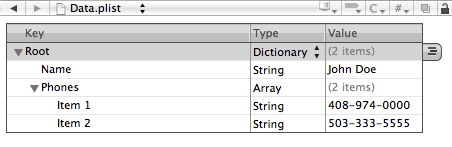
因为plist文件是一个xml文件,我们也可以这样写。
<?xml version="1.0" encoding="UTF-8"?>
<!DOCTYPE plist PUBLIC "-//Apple//DTD PLIST 1.0//EN" "http://www.apple.com/DTDs/PropertyList-1.0.dtd">
<plist version="1.0">
<dict>
<key>Name</key>
<string>李金</string>
<key>Phones</key>
<array>
<string>123456</string>
<string>234567</string>
</array>
</dict>
</plist>
因为我们把plist文件放在了沙盒的资源目录下,当应用启动的时候,这个文件会被写到 main bundle 里面。
代码部分
- plist文件读取
NSString *errorDesc = nil;
NSPropertyListFormat format;
NSString *plistPath ;
NSString *rootPath = [NSSearchPathForDirectoriesInDomains(NSDocumentDirectory, NSUserDomainMask, YES)objectAtIndex:0];
plistPath = [rootPath stringByAppendingPathComponent:@"Data.plist"];
if (![[NSFileManager defaultManager] fileExistsAtPath:plistPath]) {
plistPath = [[NSBundle mainBundle] pathForResource:@"Data" ofType:@"plist"];
}
NSData *plistXML = [[NSFileManager defaultManager] contentsAtPath:plistPath];
NSDictionary *temp = (NSDictionary *)[NSPropertyListSerialization
propertyListFromData:plistXML
mutabilityOption:NSPropertyListMutableContainersAndLeaves
format:&format
errorDescription:&errorDesc];
if (!temp) {
NSLog(@"Error reading plist: %@, format: %lu", errorDesc, (unsigned long)format);
}
self.personName = [temp objectForKey:@"Name"];
self.phoneNumbers = [NSMutableArray arrayWithArray:[temp objectForKey:@"Phones"]];
- plist文件写入
NSArray *name = @[@"李1",@"李2",@"李3",@"李4",@"李5",@"李6"];
personName = [name objectAtIndex:rand()%5];
NSString *error;
NSString *rootPath = [NSSearchPathForDirectoriesInDomains(NSDocumentDirectory, NSUserDomainMask, YES) objectAtIndex:0];
NSString *plistPath = [rootPath stringByAppendingPathComponent:@"Data.plist"];
NSDictionary *plistDict = [NSDictionary dictionaryWithObjects:
[NSArray arrayWithObjects: personName, phoneNumbers, nil]
forKeys:[NSArray arrayWithObjects: @"Name", @"Phones", nil]];
NSData *plistData = [NSPropertyListSerialization dataFromPropertyList:plistDict
format:NSPropertyListXMLFormat_v1_0
errorDescription:&error];
if(plistData) {
[plistData writeToFile:plistPath atomically:YES];
}
else {
NSLog(@"error");
}
具体代码可以在github里面看到。
用代码创建plist文件
plise文件中的数据属性必须是下面这些:
- NSDictionary
- NSArrat
- NSString
- NSDate
- NSData
- NSNumber
** 代码1: **创建一个plist文件,一个NSDictionary对象(根对象),并加入一个数字;
NSArray *paths = NSSearchPathForDirectoriesInDomains(NSDocumentDirectory, NSUserDomainMask, YES);
NSString *documentsDirectory = [paths objectAtIndex:0];
NSString *path = [documentsDirectory stringByAppendingPathComponent:@"plist.plist"];
NSFileManager *fileManager = [NSFileManager defaultManager];
NSMutableDictionary *data;
if ([fileManager fileExistsAtPath: path]) {
data = [[NSMutableDictionary alloc] initWithContentsOfFile:path];
}
else {
// 没有不存在这个文件,那么创建一个空的字典
data = [[NSMutableDictionary alloc] init];
}
//插入数据
data[@"value"] = @(5);
[data writeToFile: path atomically:YES];
//读取数据
NSMutableDictionary *savedStock = [[NSMutableDictionary alloc] initWithContentsOfFile:path];
int value1;
value1 = [savedStock[@"value"] intValue];
NSLog(@"%i",value1);
参考资料: