初次使用案例
如果有人没有碰到类似问题,可以尝试看看。
dispatch_queue_t queue = dispatch_get_global_queue(DISPATCH_QUEUE_PRIORITY_DEFAULT, 0);
dispatch_async(queue, ^{
NSString *urlString =@"http://dlsw.baidu.com/sw-search-sp/soft/9d/25765/sogou_mac_32c_V3.2.0.1437101586.dmg";
NSString *encodeURLString = [urlString stringByAddingPercentEscapesUsingEncoding:NSUTF8StringEncoding];
NSURL *url = [NSURL URLWithString:encodeURLString];
NSMutableURLRequest *request = [[NSMutableURLRequest alloc] initWithURL:url];
self.connection = [[NSURLConnection alloc]initWithRequest:request delegate:self];
});
代码很简答,就是使用NSURLConnection下载一个dmg格式的大文件。不一样的是这次我们还顺带使用到了GCD。
若看官们还不了解GCD,简书好多大神都写过相关介绍GCD的文章。
下面继续贴出关于NSURLConnection的delegate方法。
- (void)connection:(NSURLConnection *)connection didReceiveResponse:(NSURLResponse *)response
{
}
- (void)connection:(NSURLConnection *)connection didReceiveData:(NSData *)data
{
}
- (void)connectionDidFinishLoading:(NSURLConnection *)connection
{
}
好了,万事具备,让我们愉快地在delegate方法中下一个断点来运行。
很快我们就会发现这根本不会调用代理方法。
开始思考
其实思考的方向也很明确,既然是线程系的铃,我们不妨用其来解。
我也就不卖关子,原因其实就是:线程在delegate方法回调之前就已经提前结束了。
如果这原因让你傻眼了,别急,我来用一个简单的例子来说明。
- (void)viewDidLoad {
NSThread *thread = [[NSThread alloc] initWithTarget:self selector:@selector(methodOne) object:nil];
[thread start];
[self performSelector:@selector(methodTwo) onThread:thread withObject:nil waitUntilDone:NO];
NSLog(@"开始");
}
- (void)methodOne {
NSLog(@"HI~");
}
- (void)methodTwo {
NSLog(@"Hello~");
}
Run!!!告诉你结果:
2015-10-19 17:44:36.469 Collection[5597:373711] HI~
2015-10-19 17:44:36.469 Collection[5597:373446] 开始
像这类问题就是因为导致了线程在执行结束后销毁。因此没法快乐地说Hello~
而这其中还涉及到一个东西:RunLoop。
这里也不过多介绍,稍微简单地科普一下:
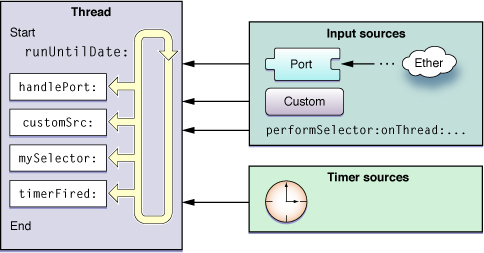
- 主线程默然是启动RunLoop的。
- 子线程刚创建的时候没有RunLoop,需要自己手动去添加。
- 主线程会在app结束后销毁RunLoop。子线程结束后销毁RunLoop。
说到这里也顺带说一下,我们广泛使用的AFNetWorking,这个第三方网络请求框架会开启一个新线程来添加自己runloop事件。
无论使用NSOperation+NSURLConnection并发模型或者&GCD的并发模型,NSURLConnection遇到的这种无法回调的问题。
AFNetWorking是这样解决的,单独建立起一个global thread,内置runLoop,所有的connection都由这个runloop发起,回调也是它接收,不占用主线程,也不耗CPU资源。
+ (void)networkRequestThreadEntryPoint:(id)__unused object {
@autoreleasepool {
[[NSThread currentThread] setName:@"AFNetworking"];
NSRunLoop *runLoop = [NSRunLoop currentRunLoop];
[runLoop addPort:[NSMachPort port] forMode:NSDefaultRunLoopMode];
[runLoop run];
}
}
+ (NSThread *)networkRequestThread {
static NSThread *_networkRequestThread = nil;
static dispatch_once_t oncePredicate;
dispatch_once(&oncePredicate, ^{
_networkRequestThread =
[[NSThread alloc] initWithTarget:self
selector:@selector(networkRequestThreadEntryPoint:)
object:nil];
[_networkRequestThread start];
});
return _networkRequestThread;
}
动手解决
既然不想让线程提前结束,通常我们会用以下方式来解决。
- 创建NSTimer,挂载事件源,强行不让线程提前结束,当然这种方法太Low,我选择无视。
- 向创建的RunLoop添加NSPort,让线程不会自己停下,然后添加判断,来推出循环。
不多说,上代码。
dispatch_queue_t queue = dispatch_get_global_queue(DISPATCH_QUEUE_PRIORITY_DEFAULT, 0);
dispatch_async(queue, ^{
NSString *urlString =@"http://dlsw.baidu.com/sw-search-sp/soft/9d/25765/sogou_mac_32c_V3.2.0.1437101586.dmg";
NSString *encodeURLString = [urlString stringByAddingPercentEscapesUsingEncoding:NSUTF8StringEncoding];
NSURL *url = [NSURL URLWithString:encodeURLString];
NSMutableURLRequest *request = [[NSMutableURLRequest alloc] initWithURL:url];
self.connection = [[NSURLConnection alloc]initWithRequest:request delegate:self];
if (self.connection) {
NSPort* port = [NSPort port];
NSRunLoop* rl = [NSRunLoop currentRunLoop]; // Get the runloop
[rl addPort:port forMode:NSDefaultRunLoopMode];
[self.connection scheduleInRunLoop:rl forMode:NSDefaultRunLoopMode];
}
while(!_isFinished) {
[[NSRunLoop currentRunLoop] runMode:NSDefaultRunLoopMode beforeDate:[NSDate distantFuture]];
}
});
由于本文介绍到了线程和RunLoop这两个开发大家乐于讨论的概念
大家就自行查阅啦~~