零、前言
作为Android攻城狮逛Github,就像逛贴吧、论坛一样平常,遇到有兴趣的开源项目肯定会先想运行在自己的手机上看看效果,但是往往这个过程是相当复杂的。首先需要下载项目,然后导入该项目,然后Gradle构建项目、编译,最后运行到手机上,这个过程耗时太长也很折磨人。但是dryrun只需要一句话就可以达到在手机上预览的效果。
本文针对Window系统的教程
一、安装环境
dryrun的作者使用的是Mac,是基于Mac环境的。但是Window环境也是可以跑的,不过需要有一定的环境。
首先我们需要Ruby和Devkit,下载地址
选择自己需要的版本,先安装Ruby,我是用的.exe安装的,建议以管理员身份运行
Step 1
有英文和日语可选,如果你觉得你对日文的造诣更高可以选择日语,直接点击OK

Step 2
这里毫无疑问必须同意,除非你不想装了
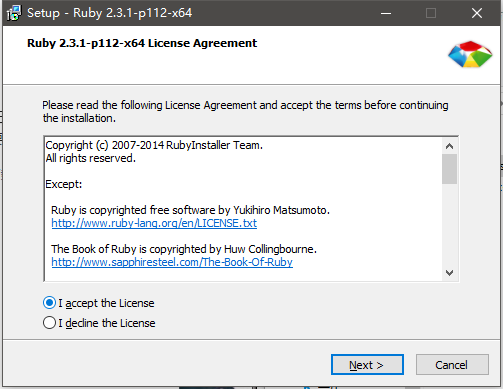
Step 3
可以修改安装的路径(随意,我也拦不住你),勾选的东西看着意思像是安装相关的支持、添加Ruby路径到环境变量,第三个我也看不太懂,不过我还是勾上了,不勾之后的步骤执行的不顺利的话,你可以在重新安装一次

Step 4
等待完成...
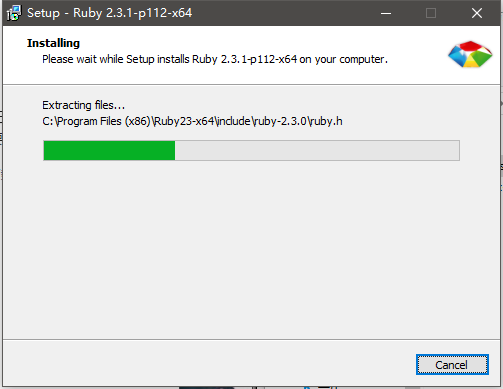
Step 5
老实点Finish

到此为止,Ruby的环境算是完事了,我接下来处理Devkit的 .exe文件,同样建议以管理员身份运行
Step 1
选择你想要放的目录
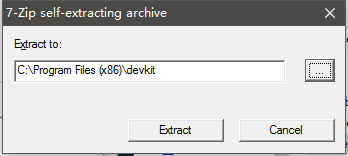
Step 2
老实等着就好

这里基础环境准备好了,我们可以正式开始了。
打开cmd窗口,如果你安装在系统盘(建议使用以管理员身份运行cmd),然后执行ruby dk.rb init

然后在Devkit的目录下会生成config.yml文件,打开文件将你Ruby的安装路径填写进去,例如:C:\Program Files (x86)\Ruby23-x64,然后我们在执行ruby dk.rb install命令

安装完成后在执行gem install rdiscount --source http://rubygems.org

这一步成功之后我们就可以安装dryrun了。cmd中切换到你安装ruby的目录中的bin目录下,执行gem install dryrun --source http://rubygems.org,完成之后bin目录下会多出dryrun和dryrun.bat的文件
!
最后我们就能愉快的使用dryrun了,将手机链接到电脑,执行dryrun https://github.com/cesarferreira/android-helloworld就能直接安装该项目到你的手机上了

以后就能愉快预览Github上Library的效果了。。。