iOS7 is still open to iOS developers only by right. However, if you don’t have iOS developer account yet really want to give it a try, here is a manner:
- Back up your iPhone
to keep your data safe, always back up your iPhone before doing risky stuff
- Download iOS7 firmware
Do a google search with keyword ios7 ipsw download,you are able to find lots download links. Select the correct version for your device.
please take note iPhone 5 got 2 version, a1428 and a1429, please check your original iPhone 5 box to confirm which version it is
- Let’s get Started
connect your iPhone to your Mac/PC, open iTunes.
<pre>
Mac user: Option + Check for Update
PC user: Shift + Check for Update
</pre>
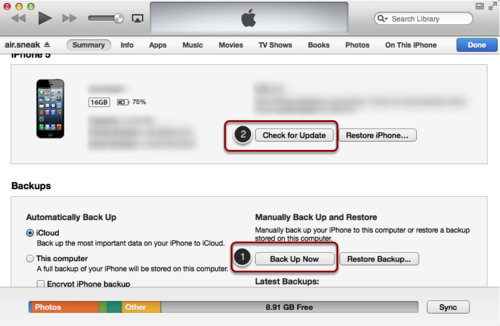
to select the *ipsw file you just downloaded
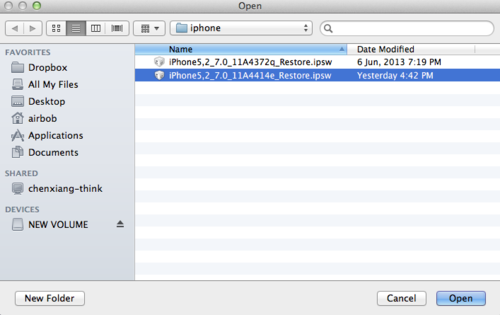
the latest iOS version is iOS7 beta 3 when writing this post
Click Yes and just continue through the update, if everything goes well you should be able to see iOS7 at the end

-
What to do if got stuck
Sometime, you might be the unlucky one get stuck with your iPhone, it became either dead or stuck, try following method to get it back to live.
Soft reset
Press and hold sleep button together with Home button
Recovery Mode
power off your iPhone
connect to Mac/PC
Press home button all the way till you see recovery mode image, open itunes and click restore to restore a working version for you
Have Fun!