导语
防止自己以后忘记,记录一些文件流的性能对比。原文参考这里
平常经常会操作到文件读写,java当中提供了许多操作文件的类,一般来说,文件操作也叫流操作,可以按照以下方式分类:
- 按照功能分类,字节流和字符流。
- 按照节点流和过滤流,节点流直接操作文件,过滤流包装了节点流和过滤流。如
FileInputStream和BufferedFileInputStream就是分别是节点流和过滤流。
文件流比较
下面重点比较我们经常用的几个流
(1) DataInputStream+FileInputStream
(2) DataInputStream+BufferedInputStream
(3) BufferedReader+FileReader(缓冲流大小不同性能也不同,如1K和8K)
(4) BufferedFileReader
先贴结论:
耗时对比为:
(4)优于(3)—8096优于(3)-1024优于(2)<(1)
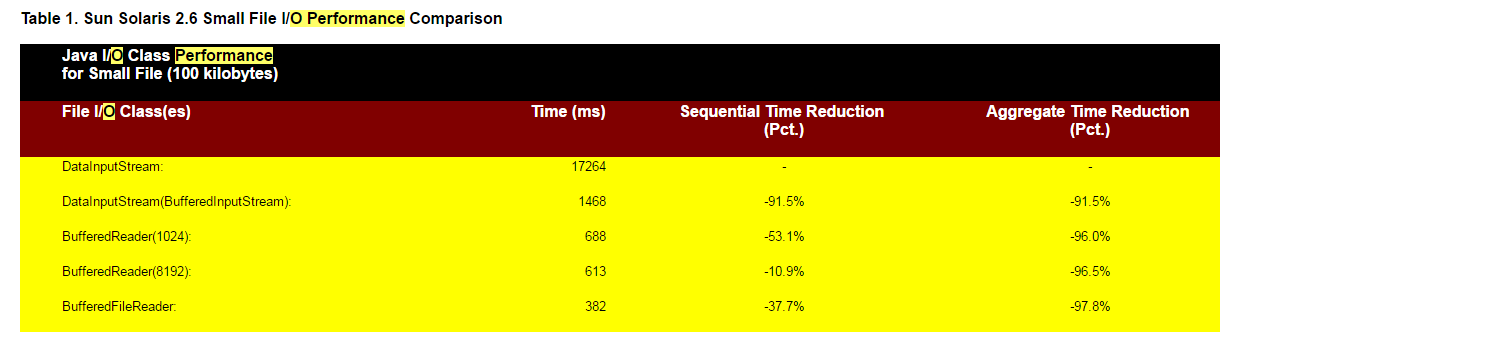
1.png-38.4kB
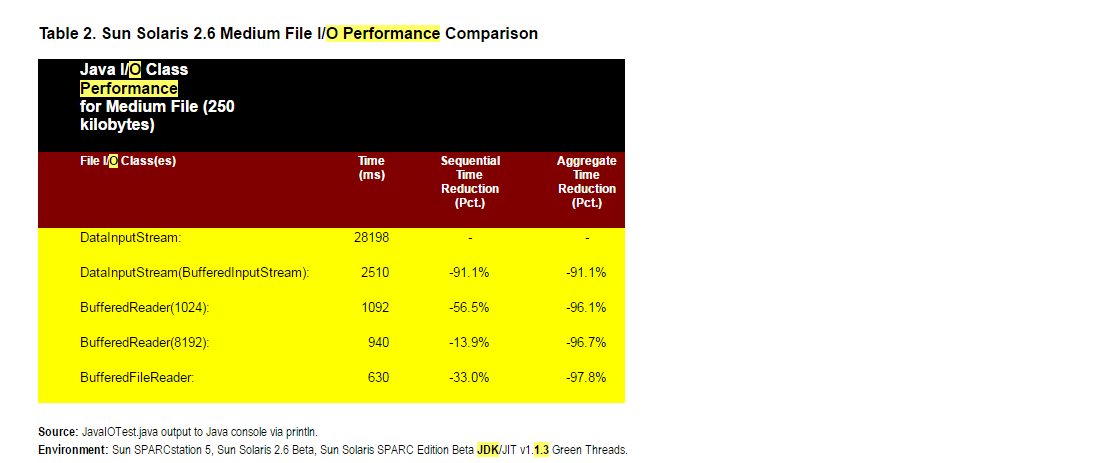
2.png-41.5kB
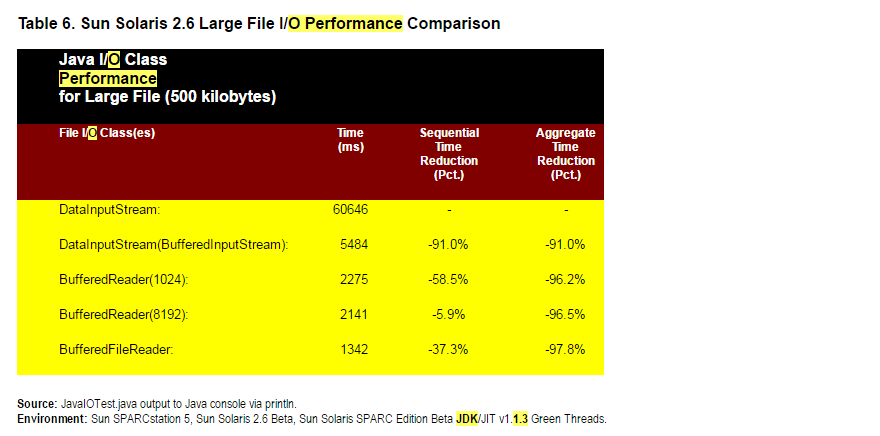
3.png-37.4kB
另外,BufferedFileReader如果涉及到读取文件的每一行内容还可以在优化,传统的代码如下所示:
BufferedFileReader in = new BufferedFileReader();
for (int i=0; i < nargs; i++) {
try {
in.open(args[i]);
while ((line = in.readLine()) != null) {
nlines++;
} in.close();
} catch (Exception e) {
System.out.println(" BFRTest: exception:" + e );
}
代码中第5行,BufferedReader首先生成一个StringBuffer,然后转成一个String返回,这里涉及到两次字符拷贝。假设读取10000行,会有10000个临时的String对象生成,内存比较耗费,由于BufferedReader的缓冲流是私有的,因此这里的优化点是可以自己管理缓冲流。最佳的读文件的方法代码如下:
FileReader fr;
int nlines = 0;
char buffer[] = new char[8192 + 1];
int maxLineLength = 128;
//assumes no line is longer than this
char lineBuf[] = new char[maxLineLength];
for (int i = 0; i < nargs; i++) {
try {
fr = new FileReader(args[i]);
int nChars = 0;
int nextChar = 0;
int startChar = 0;
boolean eol = false;
int lineLength = 0;
char c = 0;
int n;
int j;
while (true) {
if (nextChar >= nChars) {
n = fr.read(buffer, 0, 8192);
if (n == -1) { // EOF
break;
}
nChars = n;
startChar = 0;
nextChar = 0;
}
for (j = nextChar; j < nChars; j++) {
c = buffer[j];
if ((c == '\n') || (c == '\r')) {
eol = true;
break;
}
}
nextChar = j;
int len = nextChar - startChar;
if (eol) {
nextChar++;
if ((lineLength + len) > maxLineLength) {
// error
} else {
System.arraycopy(buffer, startChar, lineBuf, lineLength, len);
}
lineLength += len;
//
// Process line here
//
nlines++;
if (c == '\r') {
if (nextChar >= nChars) {
n = fr.read(buffer, 0, 8192);
if (n != -1) {
nextChar = 0;
nChars = n;
}
}
if ((nextChar < nChars) && (buffer[nextChar] == '\n'))
nextChar++;
}
startChar = nextChar;
lineLength = 0;
continue;
}
if ((lineLength + len) > maxLineLength) {
// error
} else {
System.arraycopy(buffer, startChar, lineBuf, lineLength, len);
}
lineLength += len;
}
fr.close();
} catch (Exception e) {
System.out.println("exception: " + e);
}
NIO文件流
FileChanel介绍
通道,之前流是单向的,而通道是双向的,既可以读,也可以写。读取文件效率参考这里