1. 获取debug状态
/**
* 检测是否处于Debug模式
*
* @return boolean
*/
public static boolean isDebugMode(Context context) {
ApplicationInfo info = context.getApplicationInfo();
if (info != null && (info.flags & ApplicationInfo.FLAG_DEBUGGABLE) != 0) {
return true;
}
return false;
}
2. 得到当前版本信息
/**
* 获取软件版本号
*/
public static String getVersonName(Context context) {
String versionName = null;
PackageManager pm = context.getPackageManager();
PackageInfo info = null;
try {
info = pm.getPackageInfo(context.getApplicationContext().getPackageName(), 0);
} catch (NameNotFoundException e) {
e.printStackTrace();
}
if (info != null) {
versionName = info.versionName;
}
return versionName;
}
3. 得到系统名
public static String getOsName() {
String MANUFACTURER = Build.MANUFACTURER;
return MANUFACTURER;
}
4. 判断当前字符是数字
public static boolean isNumeric(String str) {
if (TextUtils.isEmpty(str)) {
return false;
}
Pattern pattern = Pattern.compile("[0-9]*");
Matcher isNum = pattern.matcher(str);
return isNum.matches();
}
5. 验证手机号码
/**
* 验证手机格式
*/
public static boolean isMobileNumber(String mobileNumber) {
/*
* 移动:134、135、136、137、138、139、150、151、157(TD)、140(TD)、158、159、187、188
* 联通:130、131、132、152、155、156、185、186 电信:133、153、180、189、(1349卫通)
* 总结起来就是第一位必定为1,第二位必定为3或5或8,其他位置的可以为0-9 虚拟运营商:170
*/
// String regex = "[1][34578]\\d{9}";//
// "[1]"代表第1位为数字1,"[358]"代表第二位可以为3、5、8中的一个,"\\d{9}"代表后面是可以是0~9的数字,有9位。
String regex = "[1]\\d{10}";
if (TextUtils.isEmpty(mobileNumber)) {
return false;
} else {
return mobileNumber.matches(regex);
}
}
6. Bitmap颜色转换
public static Bitmap translateBitmap(Bitmap bm, int r, int g, int b) {
if (bm == null)
return null;
try {
int w = bm.getWidth();
int h = bm.getHeight();
int size = w * h;
int[] array = new int[size];
bm.getPixels(array, 0, w, 0, 0, w, h);
for (int i = 0; i < h; i++) {
for (int j = 0; j < w; j++) {
if (array[i * w + j] != 0) {
int color = array[i * w + j];
int alpha = ((color & 0xff000000) >> 24);
int red = r;
int green = g;
int blue = b;
int pix = (alpha << 24) | (red << 16) | (green << 8) | blue;
array[i * w + j] = pix;
}
}
}
if (bm.isMutable()) //此情况可以直接改变像素点
{
try {
bm.setPixels(array, 0, w, 0, 0, w, h);
} catch (Exception e) {I
//设置像素点出错
}
} else {
bm = Bitmap.createBitmap(array, w, h, Config.ARGB_8888);
}
return bm;
} catch (OutOfMemoryError e) {
e.printStackTrace();
}
return bm;
}
7. 通过View生成Bitmap
/**
* Returns a bitmap showing a screenshot of the view passed in.
*/
private Bitmap getBitmapFromView(View v) {
Bitmap bitmap = Bitmap.createBitmap(v.getWidth(), v.getHeight(), Bitmap.Config.ARGB_8888);
Canvas canvas = new Canvas(bitmap);
v.draw(canvas);
return bitmap;
}
8. dp,px 转换
/**
* Converts an unpacked complex data value holding a dimension to its final floating
* point value. The two parameters <var>unit</var> and <var>value</var>
* are as in {@link #TYPE_DIMENSION}.
*
* @param unit The unit to convert from.
* @param value The value to apply the unit to.
* @param metrics Current display metrics to use in the conversion --
* supplies display density and scaling information.
*
* @return The complex floating point value multiplied by the appropriate
* metrics depending on its unit.
*/
public static float applyDimension(int unit, float value,
DisplayMetrics metrics)
{
switch (unit) {
case COMPLEX_UNIT_PX:
return value;
case COMPLEX_UNIT_DIP:
return value * metrics.density;
case COMPLEX_UNIT_SP:
return value * metrics.scaledDensity;
case COMPLEX_UNIT_PT:
return value * metrics.xdpi * (1.0f/72);
case COMPLEX_UNIT_IN:
return value * metrics.xdpi;
case COMPLEX_UNIT_MM:
return value * metrics.xdpi * (1.0f/25.4f);
}
return 0;
}
这个方法在TypedValue中
9. 判断网络状态是否可以用
public static boolean isNetWorkAvailable(Context mContext) {
ConnectivityManager mConnectivity = (ConnectivityManager) mContext.getSystemService(Context.CONNECTIVITY_SERVICE);
NetworkInfo nInfo = mConnectivity.getActiveNetworkInfo();
if (nInfo == null) {
return false;
} else {
return nInfo.isConnected();
}
}
10.得到当前设备名,例如,vivoX3,HUAWEIP7-L10
private String getModel() {
String model = android.os.Build.MODEL;
if (model != null) {
model = model.trim().replaceAll("\\s*", "");
} else {
model = "";
}
return model;
}
11. 获取AndroidManifest.xml 中meta中的数据
PackageManager packageManager = mContext.getPackageManager();
String packageName = mContext.getPackageName();
ApplicationInfo applicationInfo=packageManager
.getApplicationInfo(packageName,PackageManager.GET_META_DATA);
applicationInfo.metaData.getXX(x,x);
12. 打开Apk文件进行安装
Intent intent = new Intent();
intent.addFlags(Intent.FLAG_ACTIVITY_NEW_TASK);
intent.setAction(android.content.Intent.ACTION_VIEW);
intent.setDataAndType(Uri.fromFile(file),
"application/vnd.android.package-archive");
context.startActivity(intent);
13.打开应用市场
Uri uri = Uri.parse("market://details?id=" + this.getPackageName());
Intent intent = new Intent(Intent.ACTION_VIEW, uri);
try {
//可能手机上没有安装应用市场
startActivity(entry.jumpIntent);
} catch (ActivityNotFoundException e) {
}
14.调用系统方式分享文件
public static void videoShare(Activity activity, String videoPath, int requestcode) {
if (TextUtils.isEmpty(videoPath)) {
return;
}
Intent intent = new Intent(Intent.ACTION_SEND);
intent.setType("video/*"); //image/*
intent.putExtra(Intent.EXTRA_STREAM, Uri.fromFile(new File(videoPath)));
activity.startActivityForResult(Intent.createChooser(intent, activity.getString(R.string.share_text)), requestcode);
}
更多分享可以查看官方介绍:
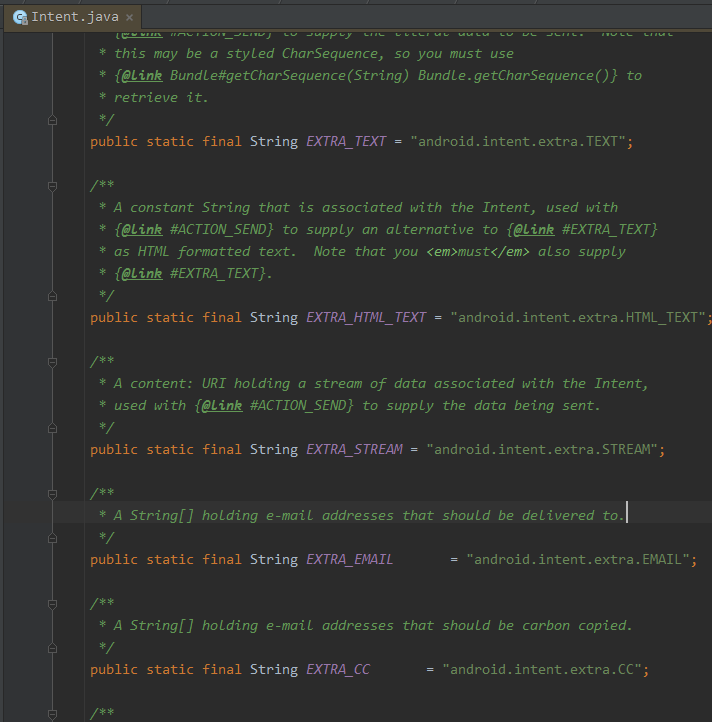
Intent 分享源码介绍