Table
标签(空格分隔): table colgroup col
标签组成元素
caption
其中:caption [带有标题的表格] 只用于table
参考:https://developer.mozilla.org/zh-CN/docs/Web/HTML/Element/caption
colgrounp
HTML表格中列组元素(< colgroup >),定义了一组列,可以利用它对表格列做控制。
样例:
带有colgroup的表格
<table>
<caption>表头<caption>
<colgrounp>
<col>列的属性</col>
<col>列的属性</col>
</colgrounp>
<thead>
<tr>
<th scope="col">列</th>
<th scope="col">列</th>
</tr>
</thead>
<tbody>
<tr>
<td>数据</td>
<td>数据</td>
</tr>
</tbody>
<tfoot></tfoot>
</table>
scope属性:
使用 scope 属性,可以将数据单元格与表头单元格联系起来。通过属性值 row,表头行包括的所有表格都将和表头单元格联系起来。指定 col,会将当前列的所有单元格和表头单元格绑定起来。
使用 rowgroup 和 colgroup 会将单元格的行组(由 <thead>、<tbody> 或 <tfoot> 标签定义)或列组中的所有单元格和表头单元格绑定起来(由 <col> 或 <colgroup> 标签定义)。
显示结果:
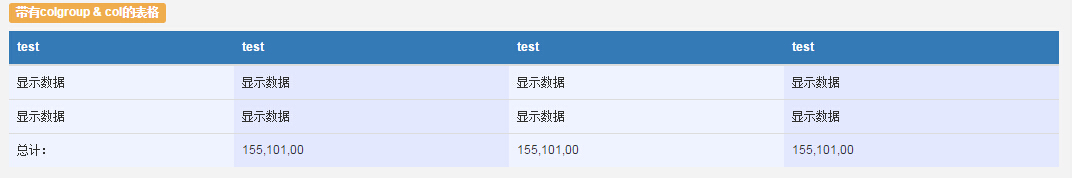
colgrounp具有的属性 参考:https://developer.mozilla.org/zh-CN/docs/Web/HTML/Element/colgroup
- algin (html4.0之后已废弃)
- bgcolor (不建议使用)
- char (html4.0之后已废弃 指定列中字符的对齐展示)
- charoff (html4.0之后已废弃)
- span (包含一个正整数表示连续的列的数量< colgroup >元素范围。如果不存在,它的默认值是1。)
- valign (html4.0之后已废弃)
- width (指定列的宽度)
其它
col 中依照不同场景可能会用到的属性:
- the : width
- the : nth-child
- the : text-algin
对 span 的使用
<table class="table">
<colgroup>
<col class="vzebra-even" span="2">
<col class="vzebra-odd">
<col class="vzebra-even">
<col class="vzebra-odd">
</colgroup>
<thead>
<tr>
<th>test</th>
<th>test</th>
<th>test</th>
<th>test</th>
</tr>
</thead>
<tbody>
<tr>
<td>显示数据</td>
<td>显示数据</td>
<td>显示数据</td>
<td>显示数据</td>
</tr>
<tr>
<td>显示数据</td>
<td>显示数据</td>
<td>显示数据</td>
<td>显示数据</td>
</tr>
</tbody>
<tfoot>
<td>总计:</td>
<td>155,101,00</td>
<td>155,101,00</td>
<td>155,101,00</td>
</tfoot>
</table>
显示结果:
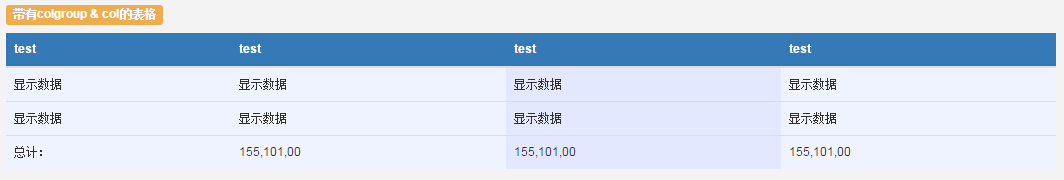
table中属性的特殊用法,或许它能帮助我们解决很多繁琐的问题
tbody > tr:nth-of-type(odd) {
background-color: yellow;
}
使用伪类e:nth-of-type(odd)/(even)对表格奇偶行进行颜色变化,有了它从此实现table striped so easy!
e:nth-of-type(2n+1),此处N表示为任意数字。
table {
td,
th {
&[class*="col-"] {
position: static;
float: none;
display: table-cell;
}
}
}
css3中属性选择器:
E[att^="val"] CSS3 选择具有att属性且属性值为以val开头的字符串的E元素。(开头)
E[att$="val"] CSS3 选择具有att属性且属性值为以val结尾的字符串的E元素。(结尾)
E[att*="val"] CSS3 选择具有att属性且属性值为包含val的字符串的E元素。 (包含有)