title: iOS音频编程之混音
date: 2017-04-19
tags: Audio Unit,AUGraph, Mixer,混音
博客地址
iOS音频编程之混音
需求:多个音频源混合后输出,
项目说明:项目中采样4路音频源混合,音频源包含44100hz采样率,3000hz采样率,单声道和立体声;使用MixerVoiceHandle封装混音处理,用户只需要初始化音频文件路径数组,调用启动混音接口,就可实现多路音频混合输出
AVAudioSession设置
没有把对AVAudioSession的设置封装进MixerVoiceHandle中,用户的app可能对Session会有不同的设置(如录音),对于混音只要保证session能播放,bufferDuration和采样率为MixerVoiceHandle申请的一样即可
AVAudioSession *sessionInstance = [AVAudioSession sharedInstance];
[sessionInstance setCategory:AVAudioSessionCategoryPlayback error:&error];
handleError(error);
NSTimeInterval bufferDuration = kSessionBufDuration;
[sessionInstance setPreferredIOBufferDuration:bufferDuration error:&error];
handleError(error);
double hwSampleRate = kGraphSampleRate;
[sessionInstance setPreferredSampleRate:hwSampleRate error:&error];
handleError(error);
//接下来设置AVAudioSessionInterruptionNotification和AVAudioSessionRouteChangeNotification,省略
kSessionBufDuration为0.05s,kGraphSampleRate44100hz,
session的IOBufferDuration的意思就是在各Audio Unit的回调函数中提供0.005s时间的数据,如录音时,采集到0.005s的数据会进入一次回调函数
读取音频数据
读取音频数据到内存中,耗时比较久,放到后台线程中执行,而初始化AUGraph时,用到了读取出的音频信息,所以干脆将读取音频数据,混音设置都放在了一个后台的串行队列中。
_mSoundBufferP = (SoundBufferPtr)malloc(sizeof(SoundBuffer) * self.sourceArr.count);
for (int i = 0; i < self.sourceArr.count; i++) {
NSLog(@"read Audio file : %@",self.sourceArr[i]);
CFURLRef url = CFURLCreateWithFileSystemPath(kCFAllocatorDefault, (CFStringRef)self.sourceArr[i], kCFURLPOSIXPathStyle, false);
ExtAudioFileRef fp;
//open the audio file
CheckError(ExtAudioFileOpenURL(url, &fp), "cant open the file");
AudioStreamBasicDescription fileFormat;
UInt32 propSize = sizeof(fileFormat);
//read the file data format , it represents the file's actual data format.
CheckError(ExtAudioFileGetProperty(fp, kExtAudioFileProperty_FileDataFormat,
&propSize, &fileFormat),
"read audio data format from file");
double rateRatio = kGraphSampleRate/fileFormat.mSampleRate;
UInt32 channel = 1;
if (fileFormat.mChannelsPerFrame == 2) {
channel = 2;
}
AVAudioFormat *clientFormat = [[AVAudioFormat alloc] initWithCommonFormat:AVAudioPCMFormatFloat32
sampleRate:kGraphSampleRate
channels:channel
interleaved:NO];
propSize = sizeof(AudioStreamBasicDescription);
//设置从文件中读出的音频格式
CheckError(ExtAudioFileSetProperty(fp, kExtAudioFileProperty_ClientDataFormat,
propSize, clientFormat.streamDescription),
"cant set the file output format");
//get the file's length in sample frames
UInt64 numFrames = 0;
propSize = sizeof(numFrames);
CheckError(ExtAudioFileGetProperty(fp, kExtAudioFileProperty_FileLengthFrames,
&propSize, &numFrames),
"cant get the fileLengthFrames");
numFrames = numFrames * rateRatio;
_mSoundBufferP[i].numFrames = (UInt32)numFrames;
_mSoundBufferP[i].channelCount = channel;
_mSoundBufferP[i].asbd = *(clientFormat.streamDescription);
_mSoundBufferP[i].leftData = (Float32 *)calloc(numFrames, sizeof(Float32));
if (channel == 2) {
_mSoundBufferP[i].rightData = (Float32 *)calloc(numFrames, sizeof(Float32));
}
_mSoundBufferP[i].sampleNum = 0;
//如果是立体声,还要多为AudioBuffer申请一个空间存放右声道数据
AudioBufferList *bufList = (AudioBufferList *)malloc(sizeof(AudioBufferList) + sizeof(AudioBuffer)*(channel-1));
AudioBuffer emptyBuffer = {0};
for (int arrayIndex = 0; arrayIndex < channel; arrayIndex++) {
bufList->mBuffers[arrayIndex] = emptyBuffer;
}
bufList->mNumberBuffers = channel;
bufList->mBuffers[0].mNumberChannels = 1;
bufList->mBuffers[0].mData = _mSoundBufferP[i].leftData;
bufList->mBuffers[0].mDataByteSize = (UInt32)numFrames*sizeof(Float32);
if (2 == channel) {
bufList->mBuffers[1].mNumberChannels = 1;
bufList->mBuffers[1].mDataByteSize = (UInt32)numFrames*sizeof(Float32);
bufList->mBuffers[1].mData = _mSoundBufferP[i].rightData;
}
UInt32 numberOfPacketsToRead = (UInt32) numFrames;
CheckError(ExtAudioFileRead(fp, &numberOfPacketsToRead,
bufList),
"cant read the audio file");
free(bufList);
ExtAudioFileDispose(fp);
}
这段代码就是把音频文件以设置的kExtAudioFileProperty_ClientDataFormat音频格式,读出到_mSoundBufferP数组中
如果您想使用自己准备的音频文件,ExtAudioFileRead读取时返回-50的code,一般是设置读出的目的音频格式(kExtAudioFileProperty_ClientDataFormat)不正确,如源文件是单声道,而想读出的目的格式是立体声
混音设置
CheckError(NewAUGraph(&_mGraph), "cant new a graph");
AUNode mixerNode;
AUNode outputNode;
AudioComponentDescription mixerACD;
mixerACD.componentType = kAudioUnitType_Mixer;
mixerACD.componentSubType = kAudioUnitSubType_MultiChannelMixer;
mixerACD.componentManufacturer = kAudioUnitManufacturer_Apple;
mixerACD.componentFlags = 0;
mixerACD.componentFlagsMask = 0;
AudioComponentDescription outputACD;
outputACD.componentType = kAudioUnitType_Output;
outputACD.componentSubType = kAudioUnitSubType_RemoteIO;
outputACD.componentManufacturer = kAudioUnitManufacturer_Apple;
outputACD.componentFlags = 0;
outputACD.componentFlagsMask = 0;
CheckError(AUGraphAddNode(_mGraph, &mixerACD,
&mixerNode),
"cant add node");
CheckError(AUGraphAddNode(_mGraph, &outputACD,
&outputNode),
"cant add node");
CheckError(AUGraphConnectNodeInput(_mGraph, mixerNode, 0, outputNode, 0),
"connect mixer Node to output node error");
CheckError(AUGraphOpen(_mGraph), "cant open the graph");
CheckError(AUGraphNodeInfo(_mGraph, mixerNode,
NULL, &_mMixer),
"generate mixer unit error");
CheckError(AUGraphNodeInfo(_mGraph, outputNode, NULL, &_mOutput),
"generate remote I/O unit error");
UInt32 numberOfMixBus = (UInt32)self.sourceArr.count;
//配置混音的路数,有多少个音频文件要混音
CheckError(AudioUnitSetProperty(_mMixer, kAudioUnitProperty_ElementCount, kAudioUnitScope_Input, 0,
&numberOfMixBus, sizeof(numberOfMixBus)),
"set mix elements error");
// Increase the maximum frames per slice allows the mixer unit to accommodate the
// larger slice size used when the screen is locked.
UInt32 maximumFramesPerSlice = 4096;
CheckError( AudioUnitSetProperty (_mMixer,
kAudioUnitProperty_MaximumFramesPerSlice,
kAudioUnitScope_Global,
0,
&maximumFramesPerSlice,
sizeof (maximumFramesPerSlice)
), "cant set kAudioUnitProperty_MaximumFramesPerSlice");
for (int i = 0; i < numberOfMixBus; i++) {
// setup render callback struct
AURenderCallbackStruct rcbs;
rcbs.inputProc = &renderInput;
rcbs.inputProcRefCon = _mSoundBufferP;
CheckError(AUGraphSetNodeInputCallback(_mGraph, mixerNode, i, &rcbs),
"set mixerNode callback error");
AVAudioFormat *clientFormat = [[AVAudioFormat alloc] initWithCommonFormat:AVAudioPCMFormatFloat32
sampleRate:kGraphSampleRate
channels:_mSoundBufferP[i].channelCount
interleaved:NO];
CheckError(AudioUnitSetProperty(_mMixer, kAudioUnitProperty_StreamFormat,
kAudioUnitScope_Input, i,
clientFormat.streamDescription, sizeof(AudioStreamBasicDescription)),
"cant set the input scope format on bus[i]");
}
double sample = kGraphSampleRate;
CheckError(AudioUnitSetProperty(_mMixer, kAudioUnitProperty_SampleRate,
kAudioUnitScope_Output, 0,&sample , sizeof(sample)),
"cant the mixer unit output sample");
//未设置mixer unit 的kAudioUnitScope_Output的0的音频格式(AudioComponentDescription) 未设置io unit kAudioUnitScope_Output 的element 1的输出AudioComponentDescription
//CheckError(AudioUnitSetProperty(_mMixer, kAudioUnitProperty_StreamFormat,
//kAudioUnitScope_Output, 0, xxxx, sizeof(AudioStreamBasicDescription)), "xxx");
CheckError(AUGraphInitialize(_mGraph), "cant initial graph");
新建AUGraph->新建AUNode(混音Node,音频输出Node)->将混音Node和音频输出Node连接(连接后,混音后的输出直流入音频输出的Audio Unit)->从AUNode中得到相应的Audio Unit->设置Mixer Audio Unit的混音路数->设置各路混音的回调函数,输入的音频格式->设置混音个输出采样率->Initialize AUGraph
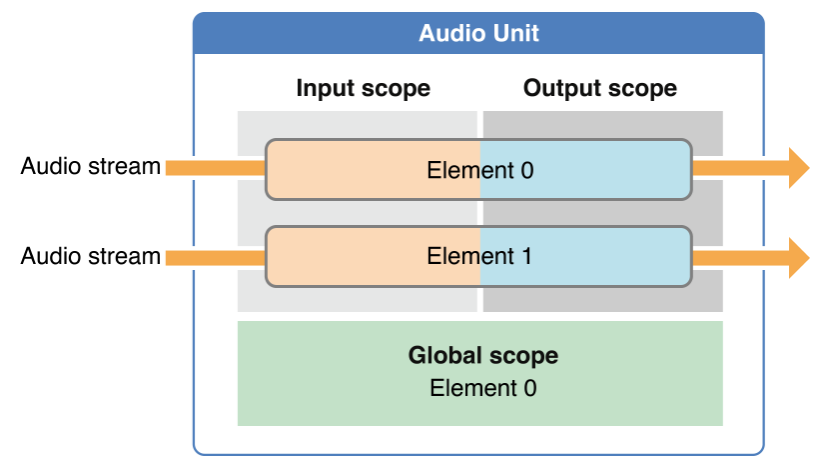
这张图片是一个Audio Unit; 相对于混音的Unit(type是
kAudioUnitType_Mixer,subType是kAudioUnitSubType_MultiChannelMixer),我个人理解是这样的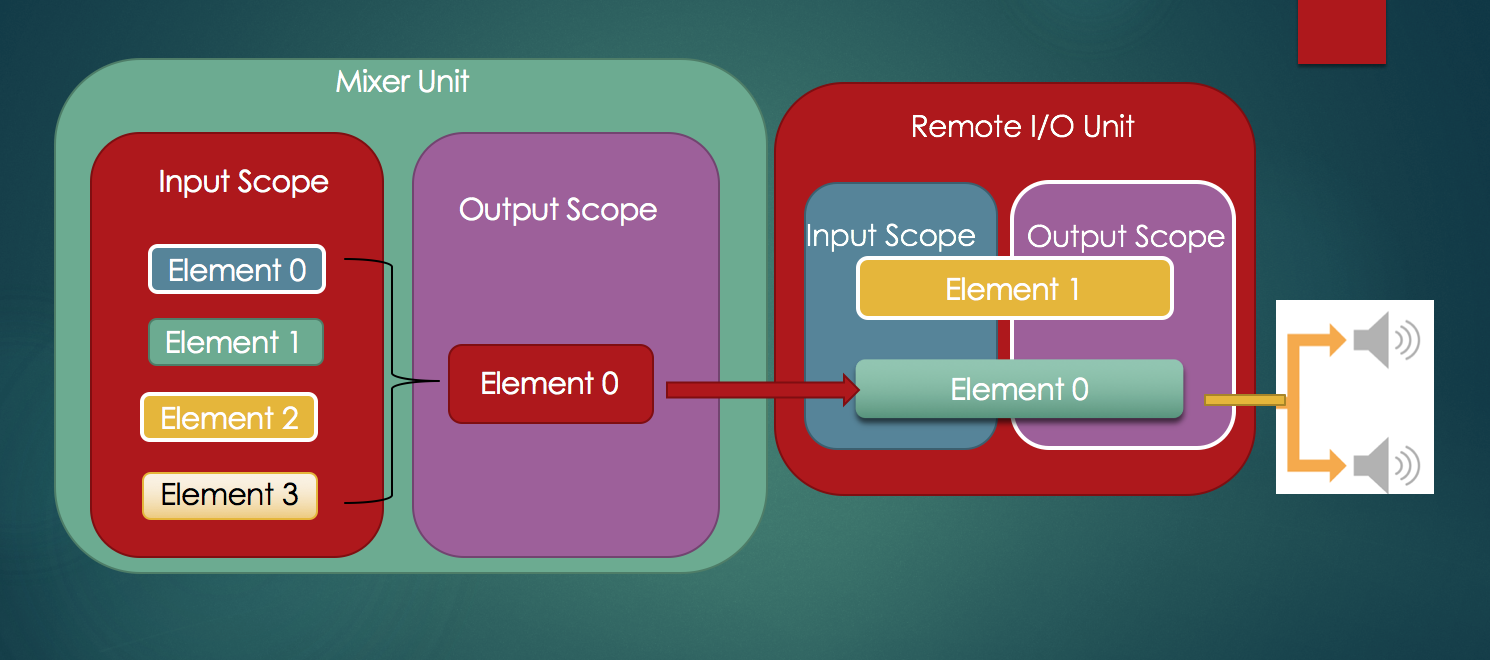
左边是
Mixer Unit,右边是Remote I/O Unit,在Mixer Unit的Input Scope下,有多少个Element(Bus),由kAudioUnitProperty_ElementCount来设置,并分别为Mixer Unit的Input Scope下的各个Element(Bus)设置音频格式和输入回调;将音频源合成到Mixer Unit的Output Scope的Element 0上。
混音输入回调
static OSStatus renderInput(void *inRefCon,
AudioUnitRenderActionFlags *ioActionFlags,
const AudioTimeStamp *inTimeStamp,
UInt32 inBusNumber, UInt32 inNumberFrames,
AudioBufferList *ioData)
{
SoundBufferPtr sndbuf = (SoundBufferPtr)inRefCon;
UInt32 sample = sndbuf[inBusNumber].sampleNum; // frame number to start from
UInt32 bufSamples = sndbuf[inBusNumber].numFrames; // total number of frames in the sound buffer
Float32 *leftData = sndbuf[inBusNumber].leftData; // audio data buffer
Float32 *rightData = nullptr;
Float32 *outL = (Float32 *)ioData->mBuffers[0].mData; // output audio buffer for L channel
Float32 *outR = nullptr;
if (sndbuf[inBusNumber].channelCount == 2) {
outR = (Float32 *)ioData->mBuffers[1].mData; //out audio buffer for R channel;
rightData = sndbuf[inBusNumber].rightData;
}
for (UInt32 i = 0; i < inNumberFrames; ++i) {
outL[i] = leftData[sample];
if (sndbuf[inBusNumber].channelCount == 2) {
outR[i] = rightData[sample];
}
sample++;
if (sample > bufSamples) {
// start over from the beginning of the data, our audio simply loops
printf("looping data for bus %d after %ld source frames rendered\n", (unsigned int)inBusNumber, (long)sample-1);
sample = 0;
}
}
sndbuf[inBusNumber].sampleNum = sample; // keep track of where we are in the source data buffer
return noErr;
}
将内存中保存的各路音频数据赋值给回调函数的ioData->mBuffer[x].mData,x=0或1
启动或停止AUGraph
初始化完成后,使用AUGraphStart(_mGraph)启动混音,手机就会输出混合后的音频了;使用AUGraphStop(_mGraph)停止输出。
音量和各路音频使能控制
可以单独控制各路音频的音量(对Mixer Unit的Input Scope下的各路Element的kMultiChannelMixerParam_Volume设置音量),也可以控制整体的音量(对Mixer Unit的Output Scope下的Element 0的kMultiChannelMixerParam_Volume设置音量);
对Mixer Unit的Input Scope下的各路Element的kMultiChannelMixerParam_Enable设置使能此路音频信号是否加入到混音中)