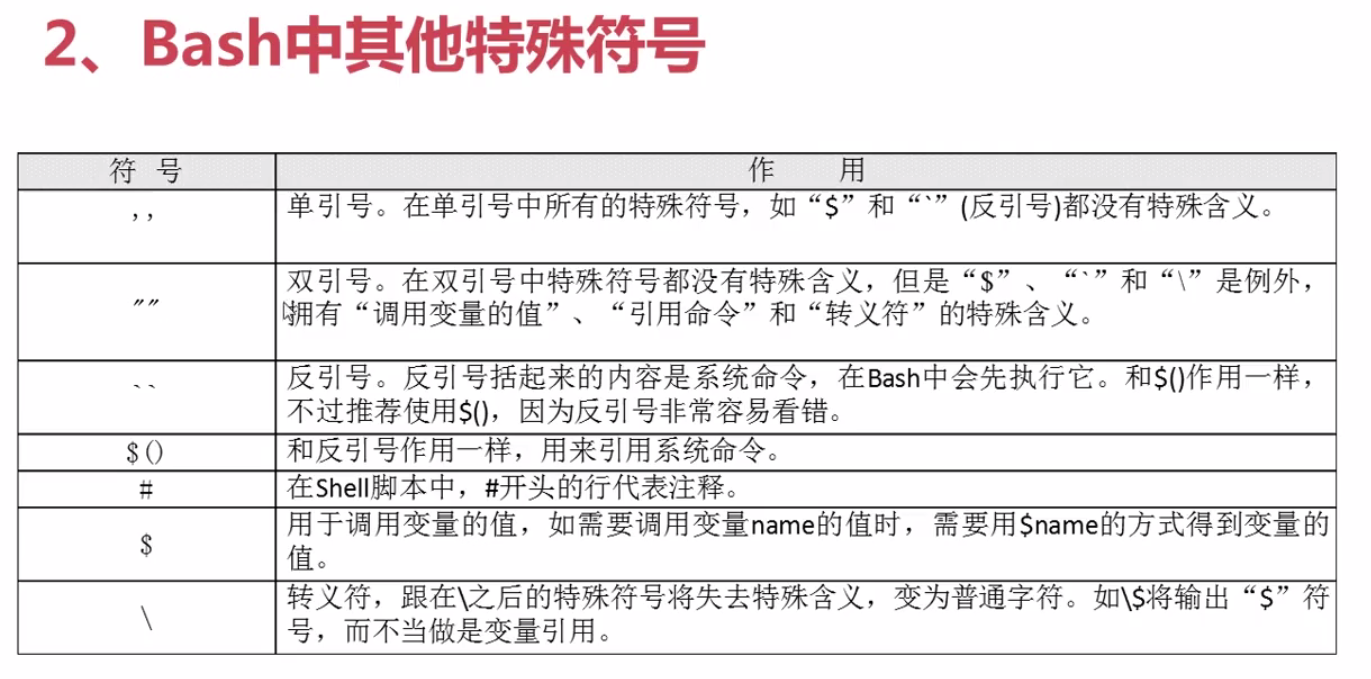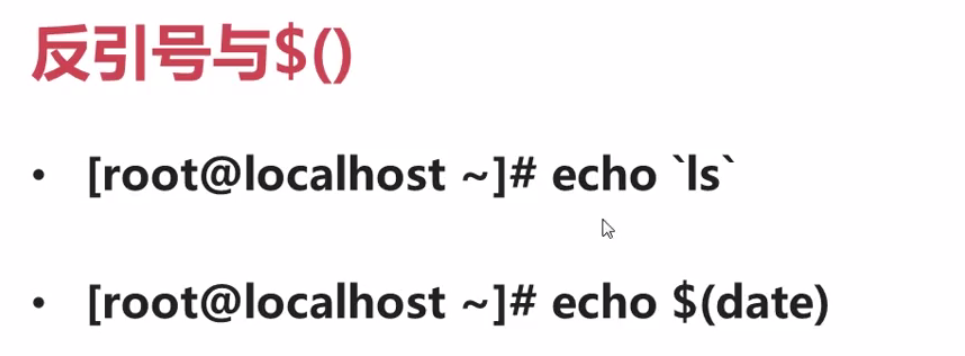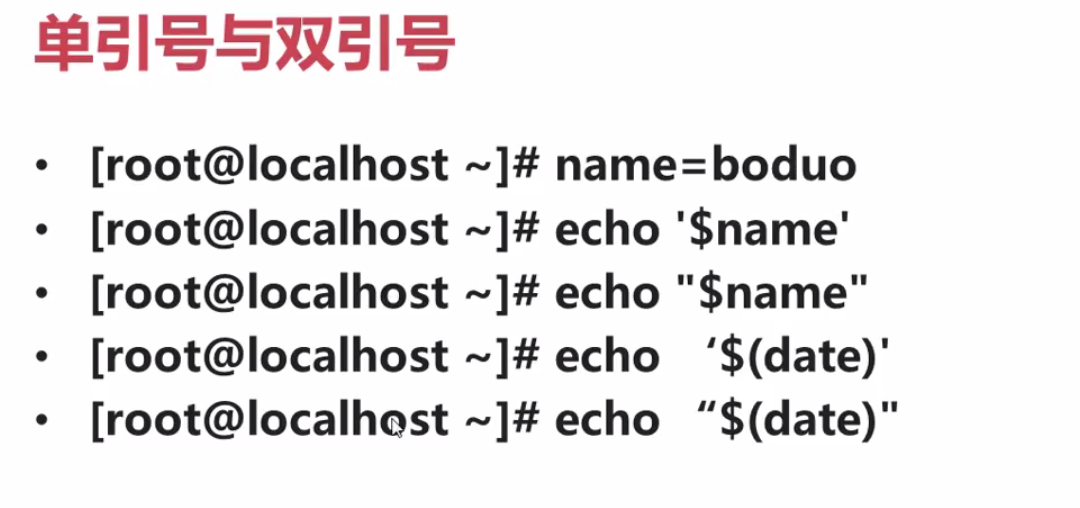1.Shell概述
(1)Shell概念
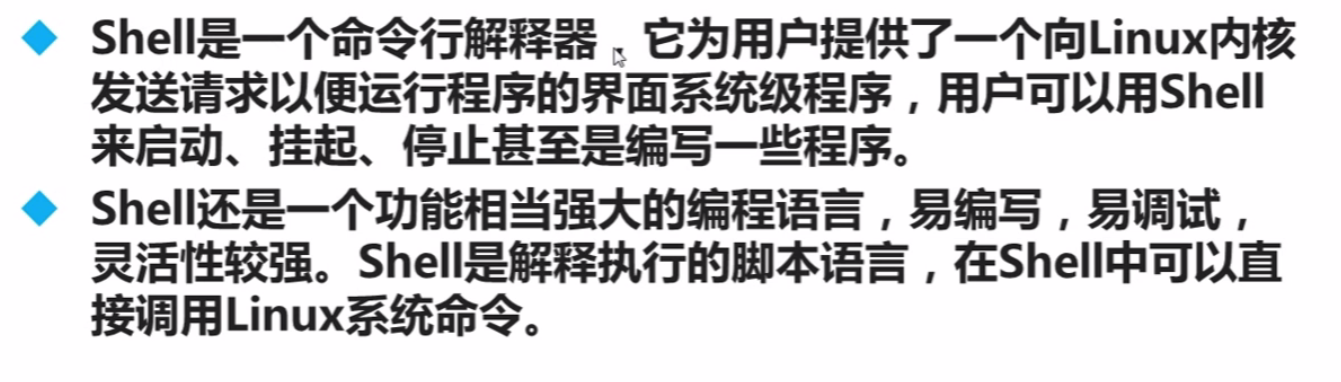
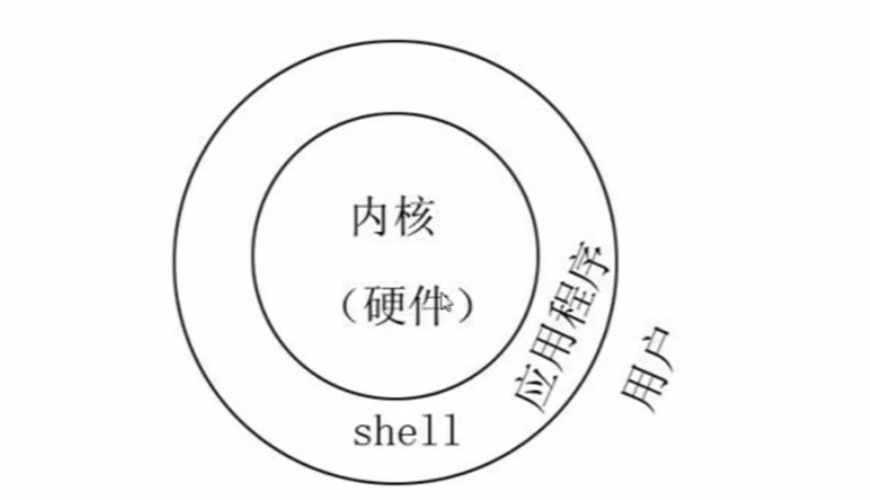
(2)Shell分类
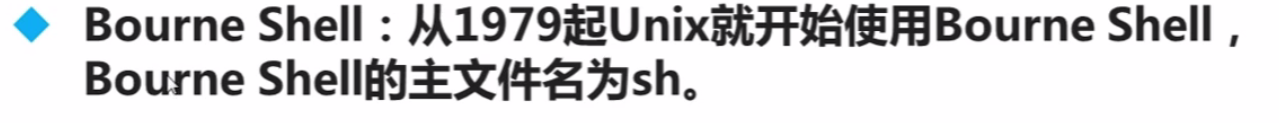

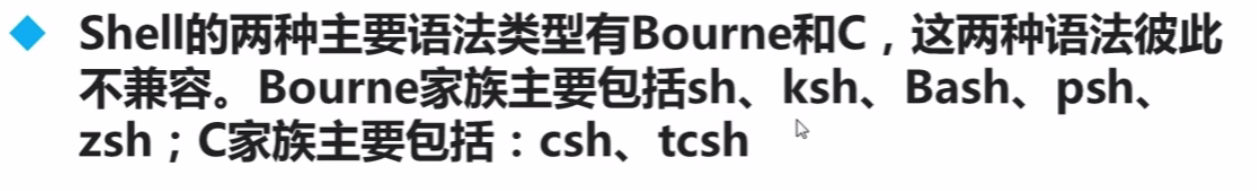
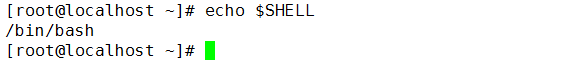
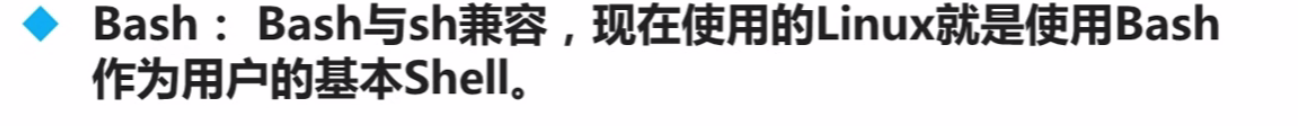
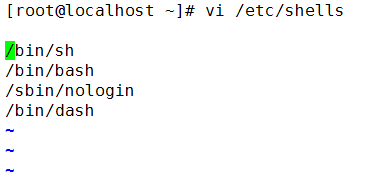
举例:
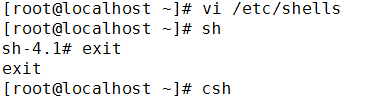
2.脚本执行方式
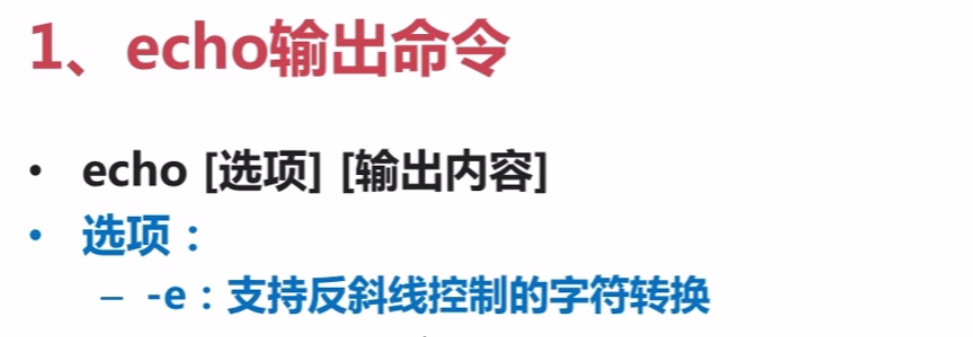
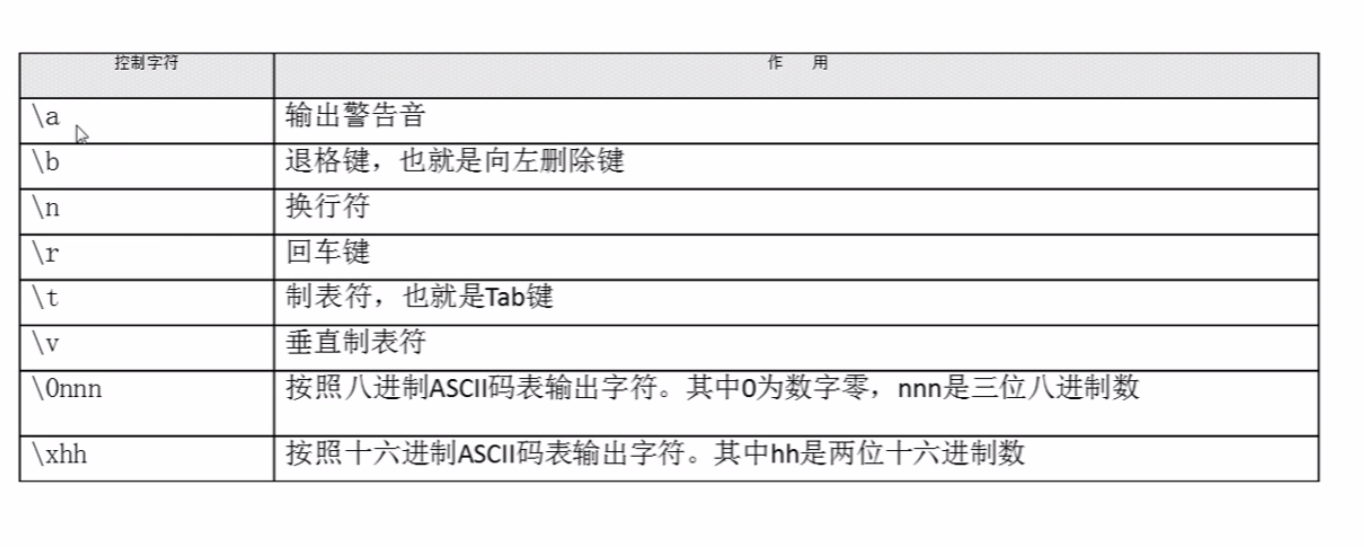
举例1:
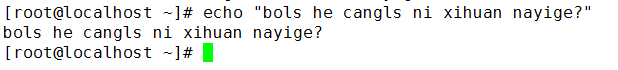
举例2:
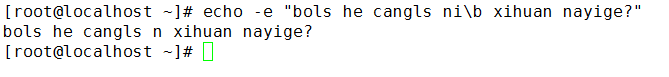
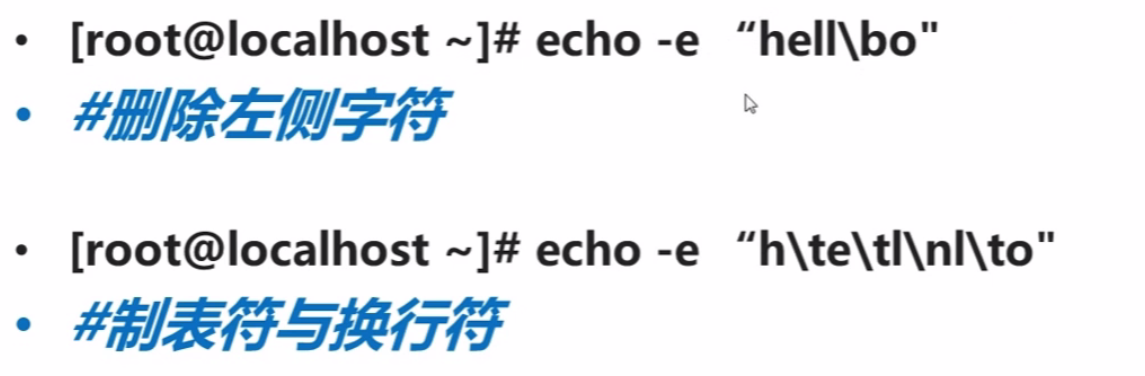
举例:
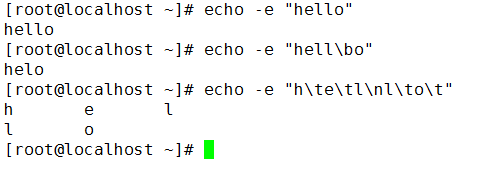
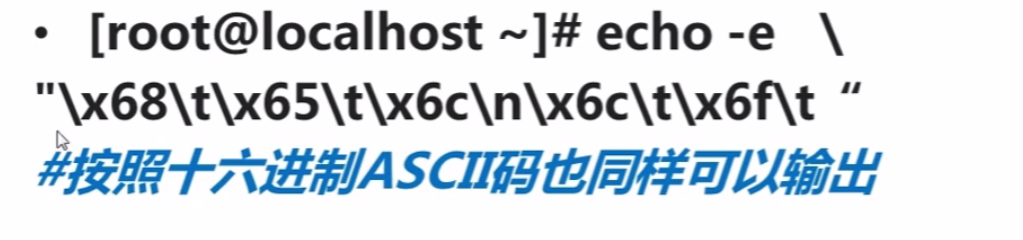
举例1:
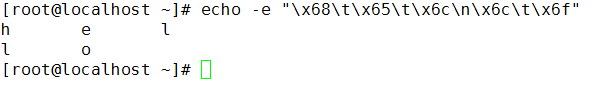
举例2:
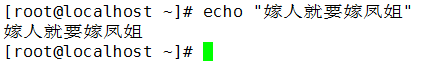
Linux本机(纯字符界面)不支持中文,远程工具可以(UTF-8),图形界面也可以支持。
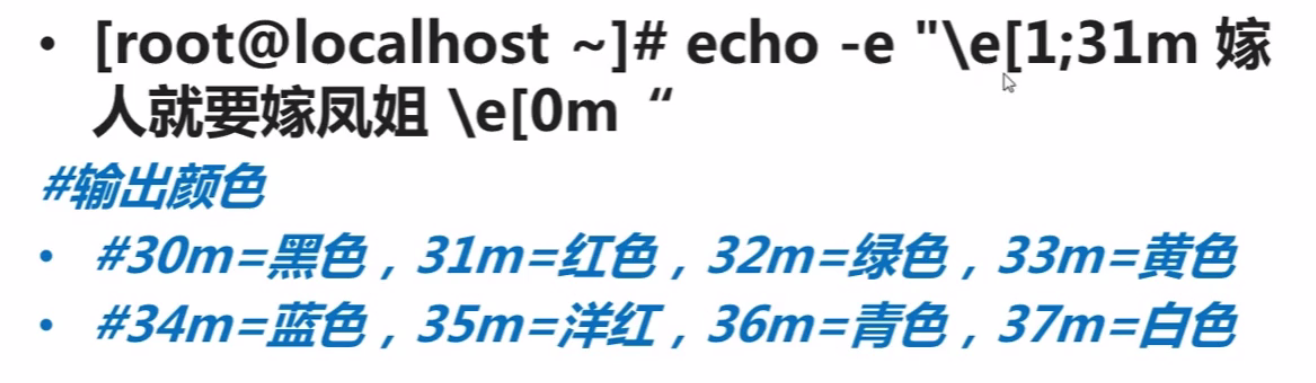
举例:
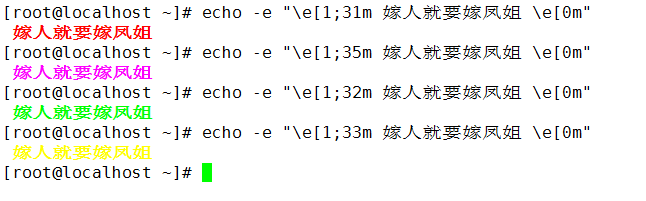
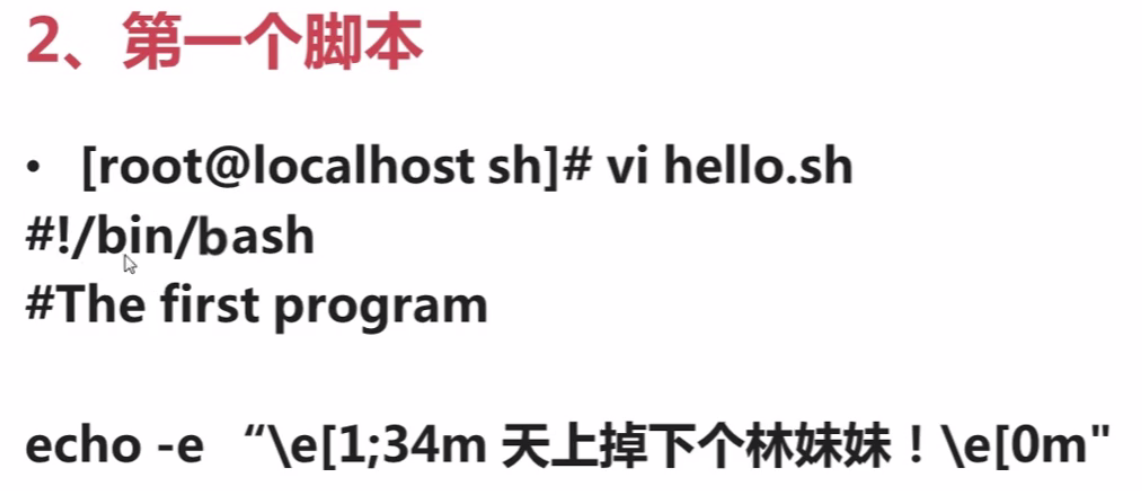
Shell中"#"号代表注释,但是"#!/bin/bash"不是注释,它是Shell中的默认脚本,必须写。
使用vi XX.sh进入后,按"o"进入编辑模式,写完脚本后,按"ESC"键加":wq"保存退出。
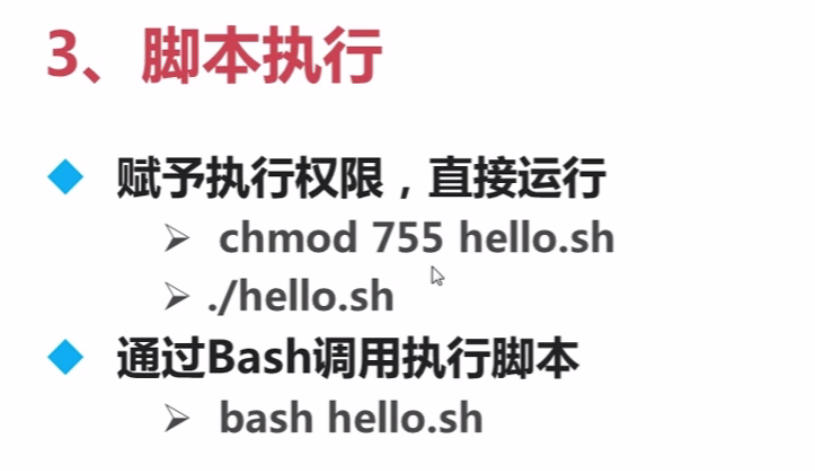
3.Bash的基本功能
(1)命令别名与快捷键
什么是别名
- 命令别名==人的小名
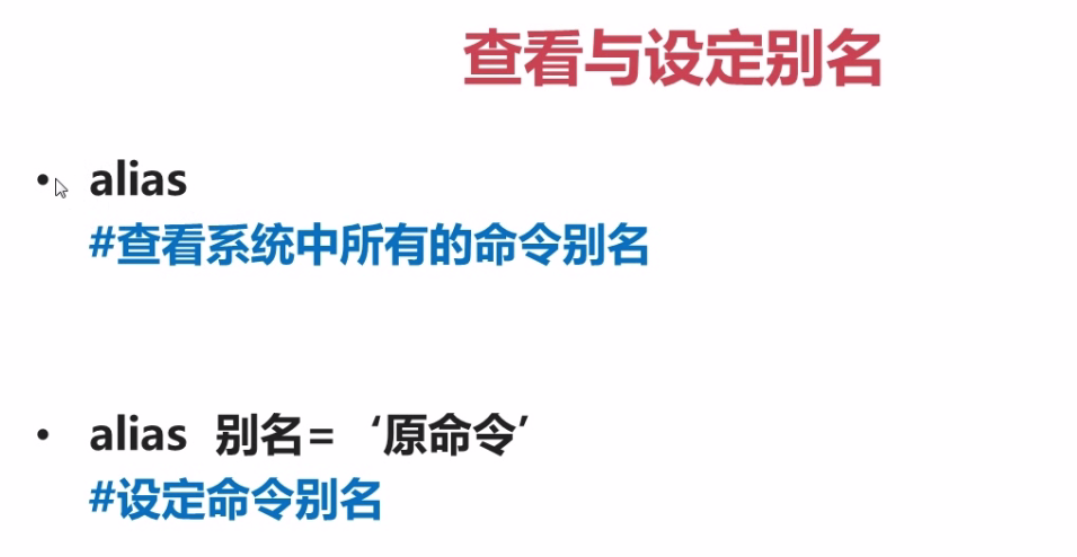
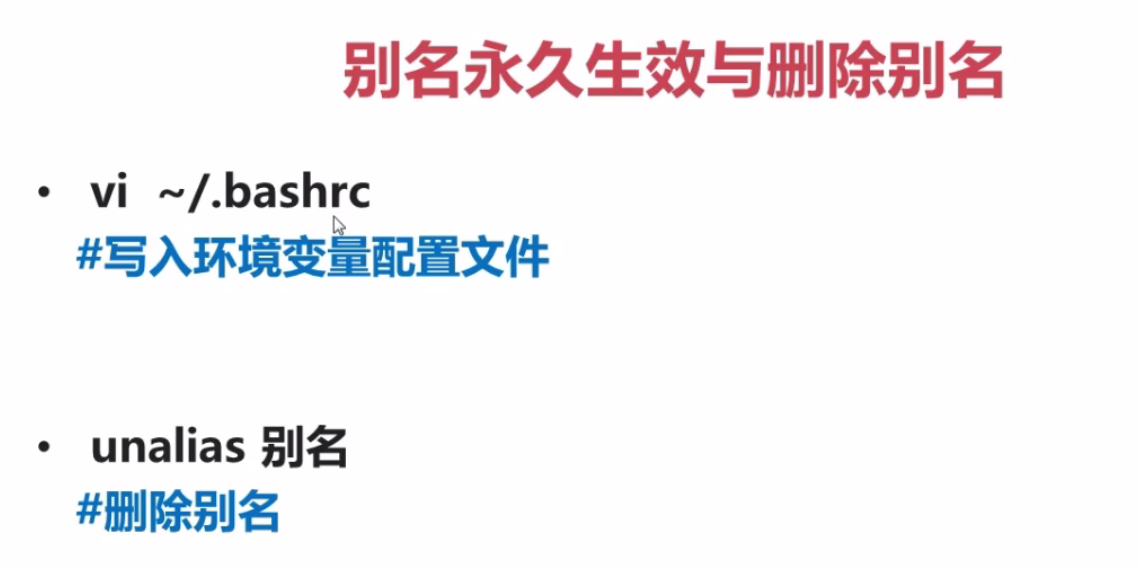
unalisa只是临时删除
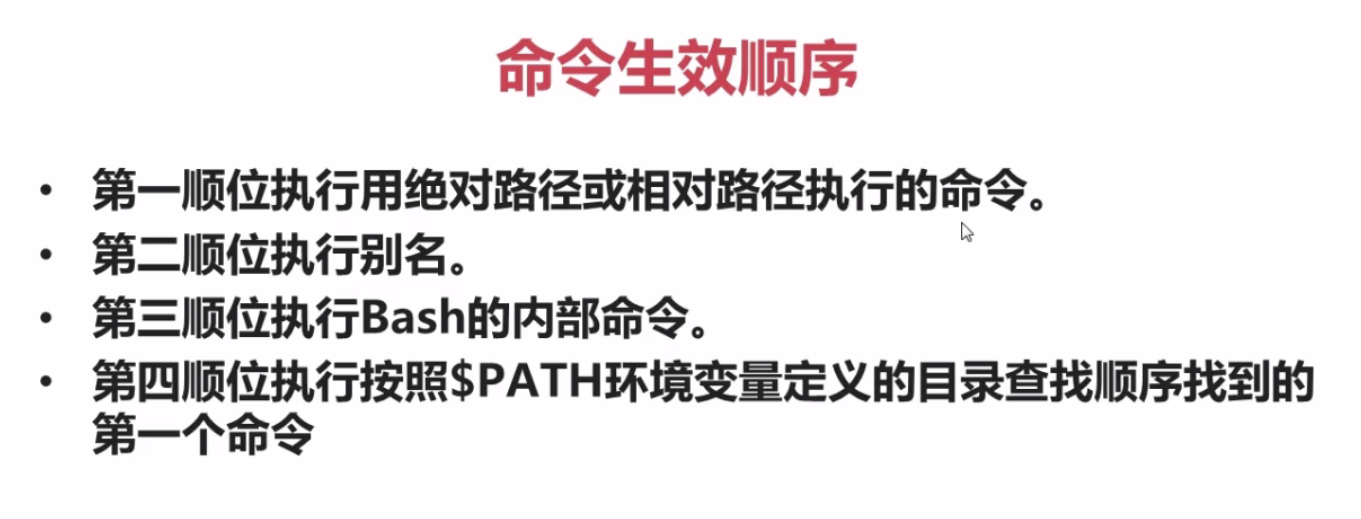
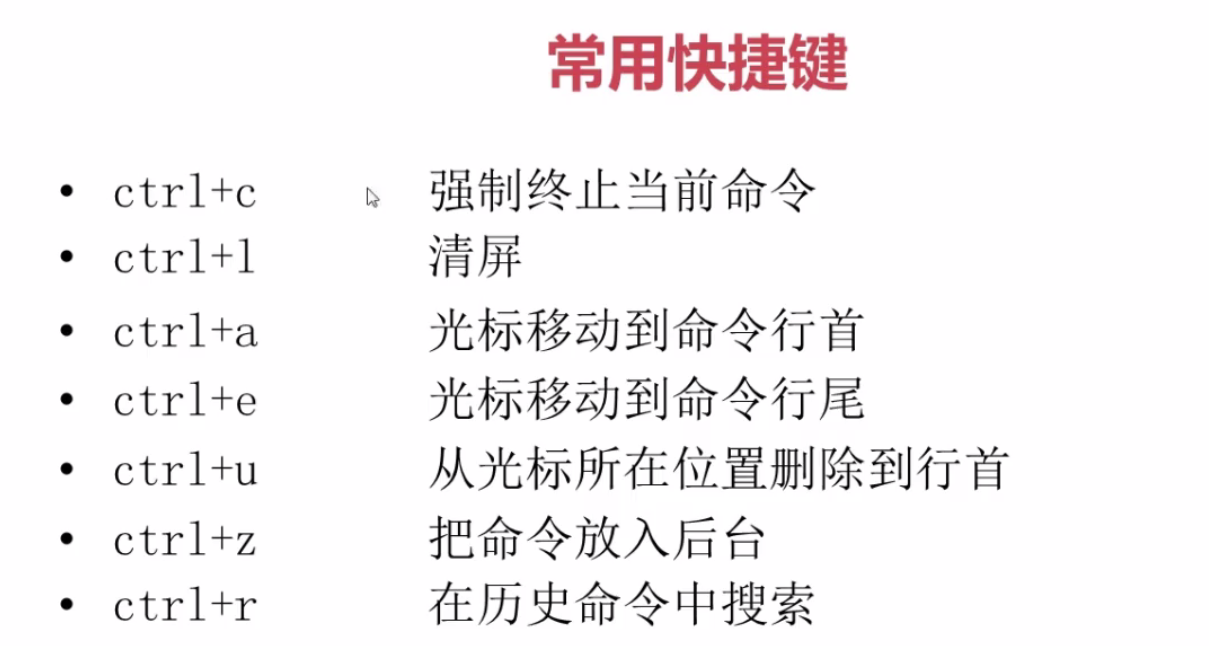
(2)历史命令
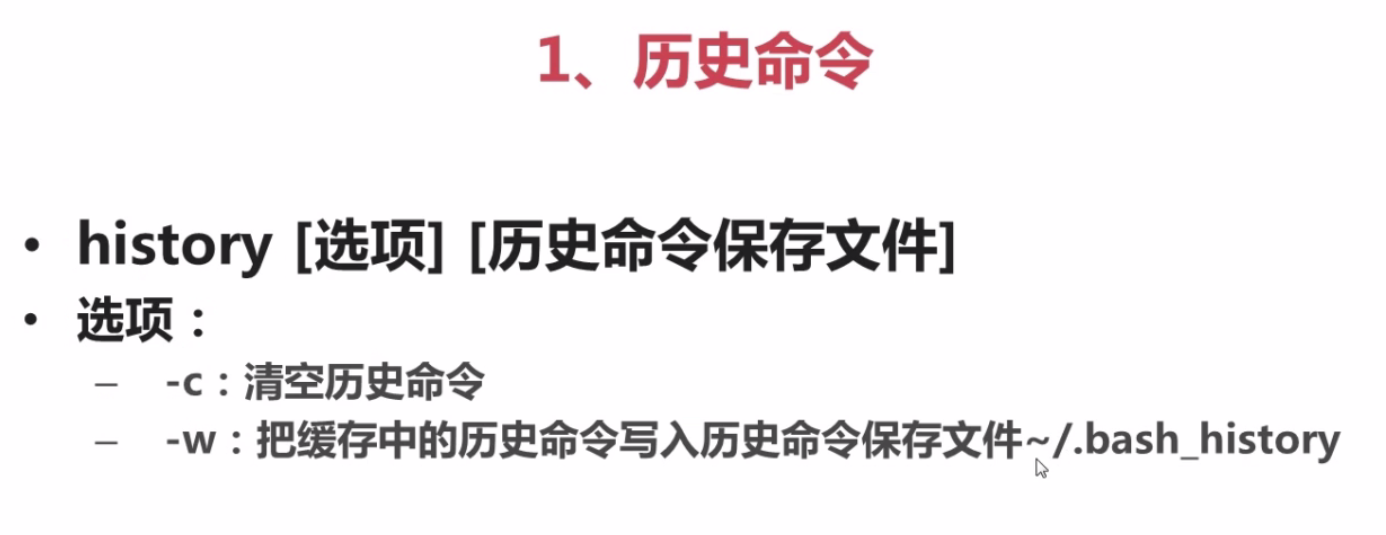

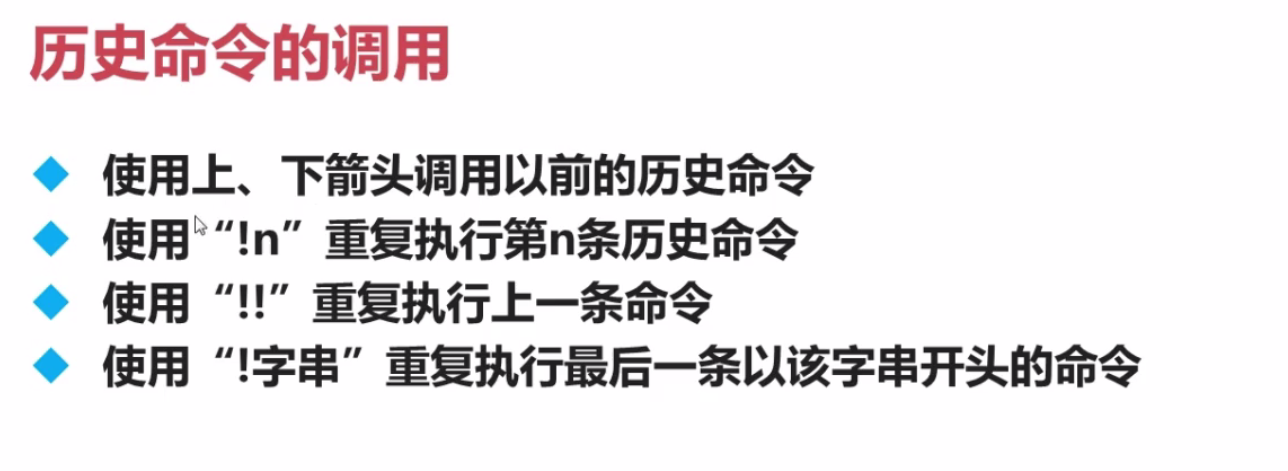
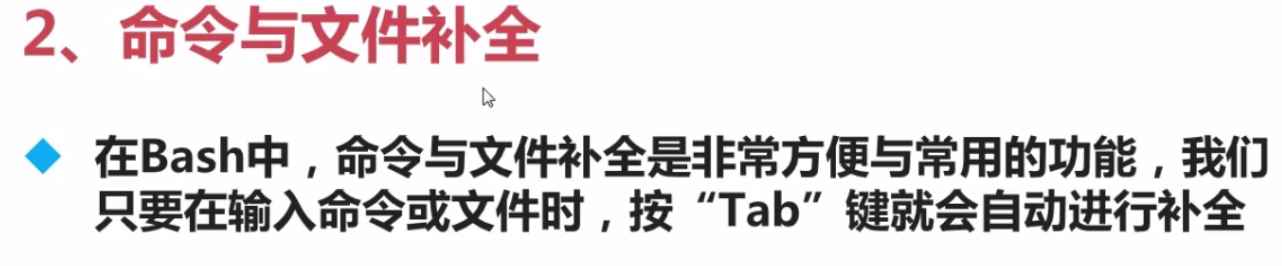
(3)输出重定向
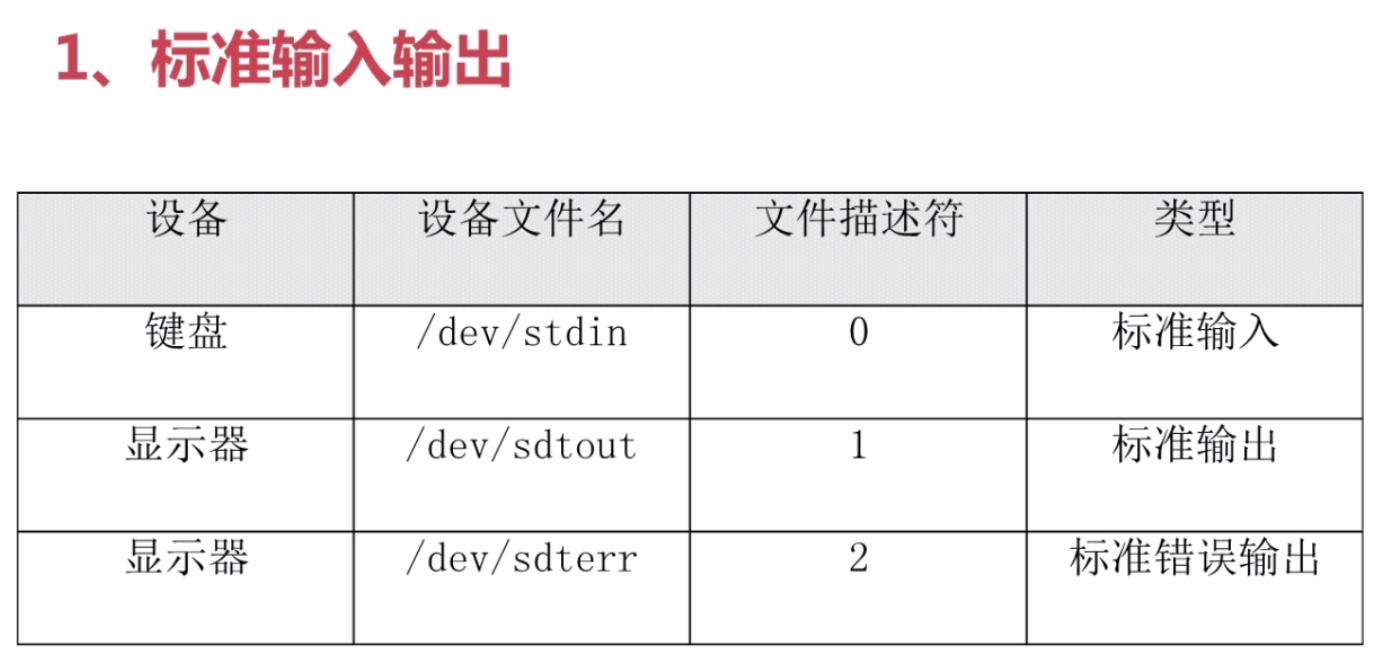
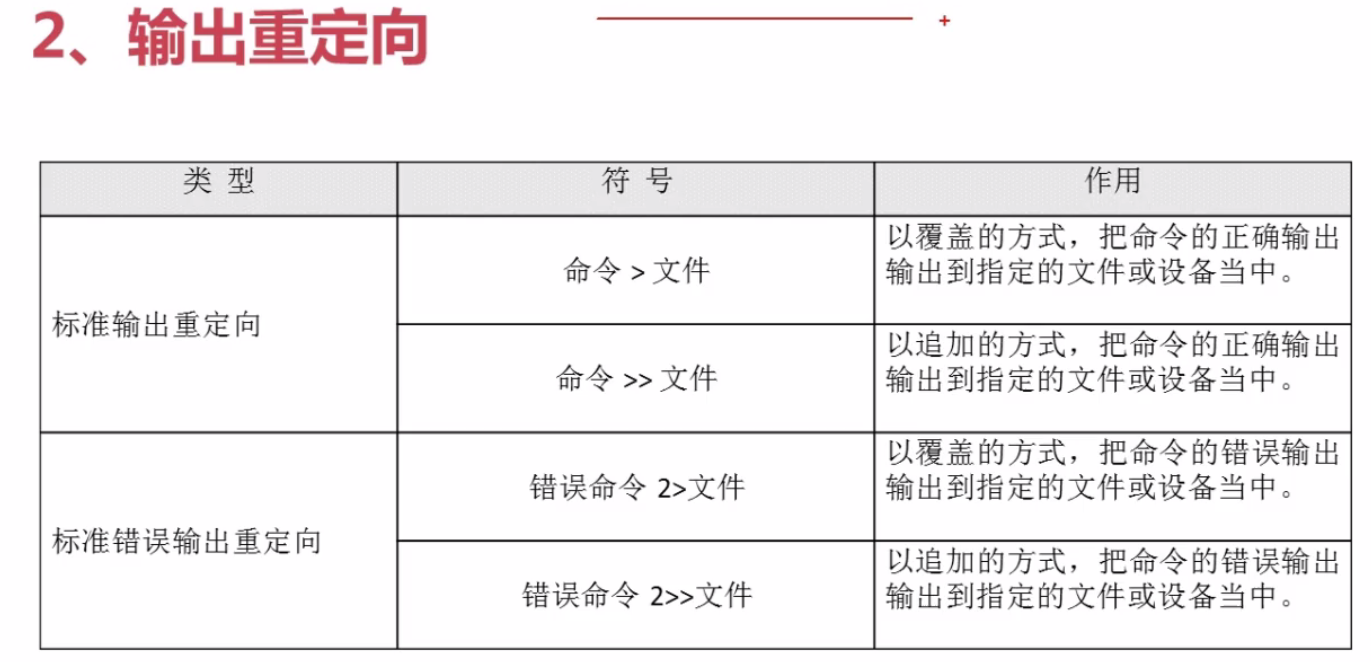
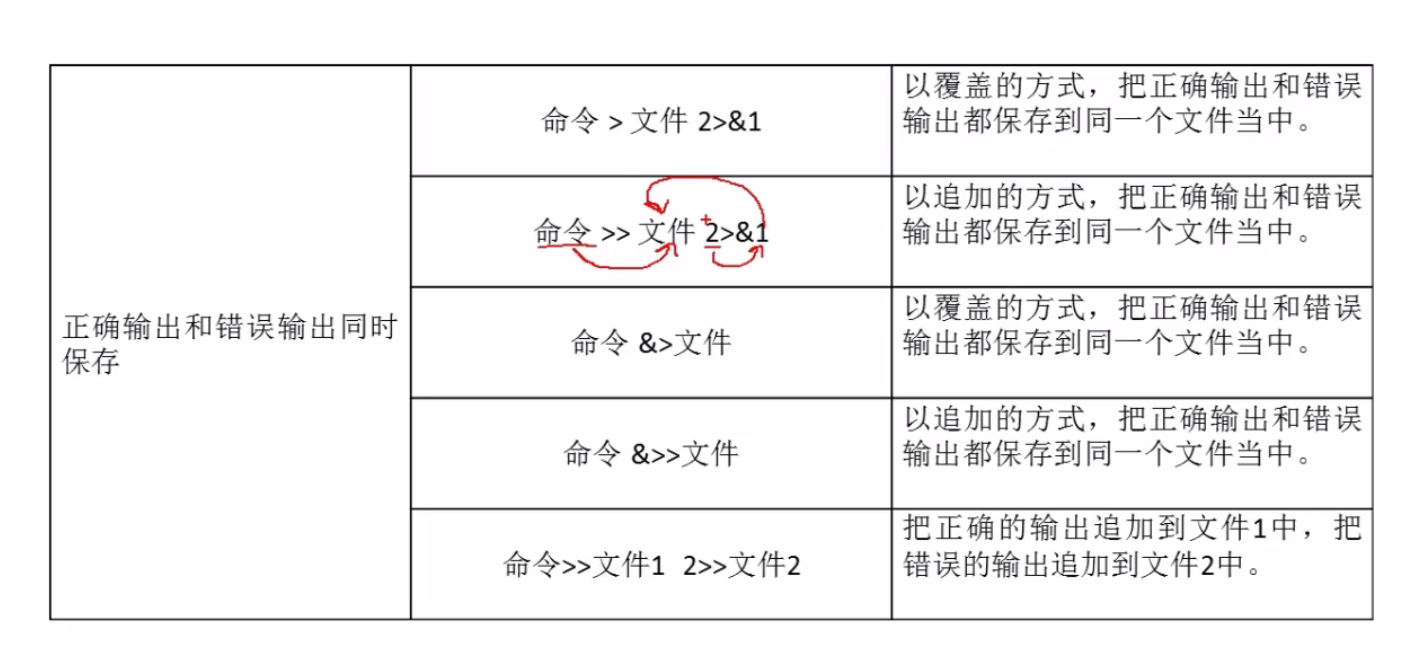
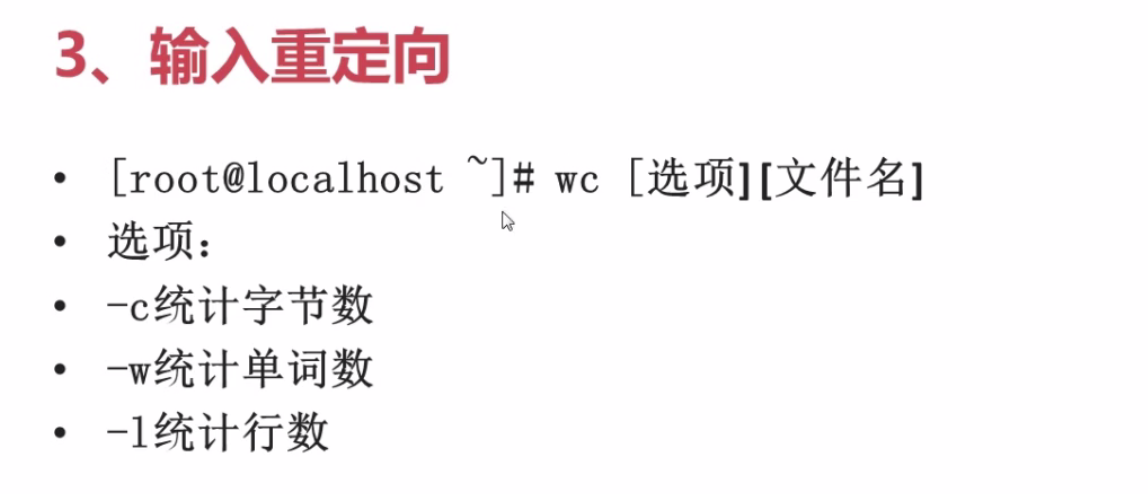
输入wc命令后,输入内容,按"Ctrl+d"会显示统计行列数和字符数。
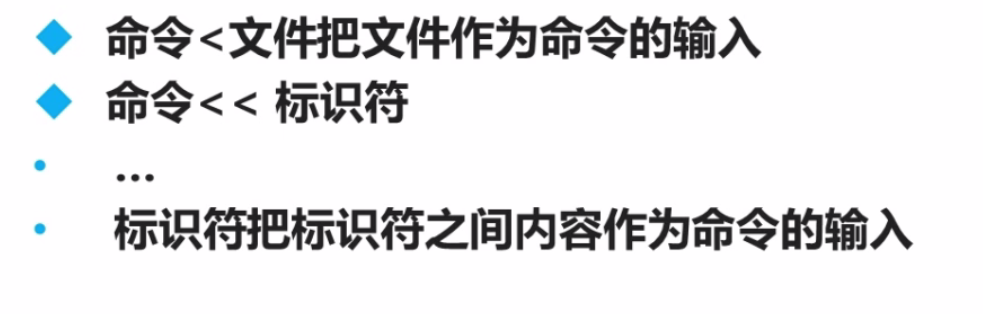
(4)多命令顺序执行
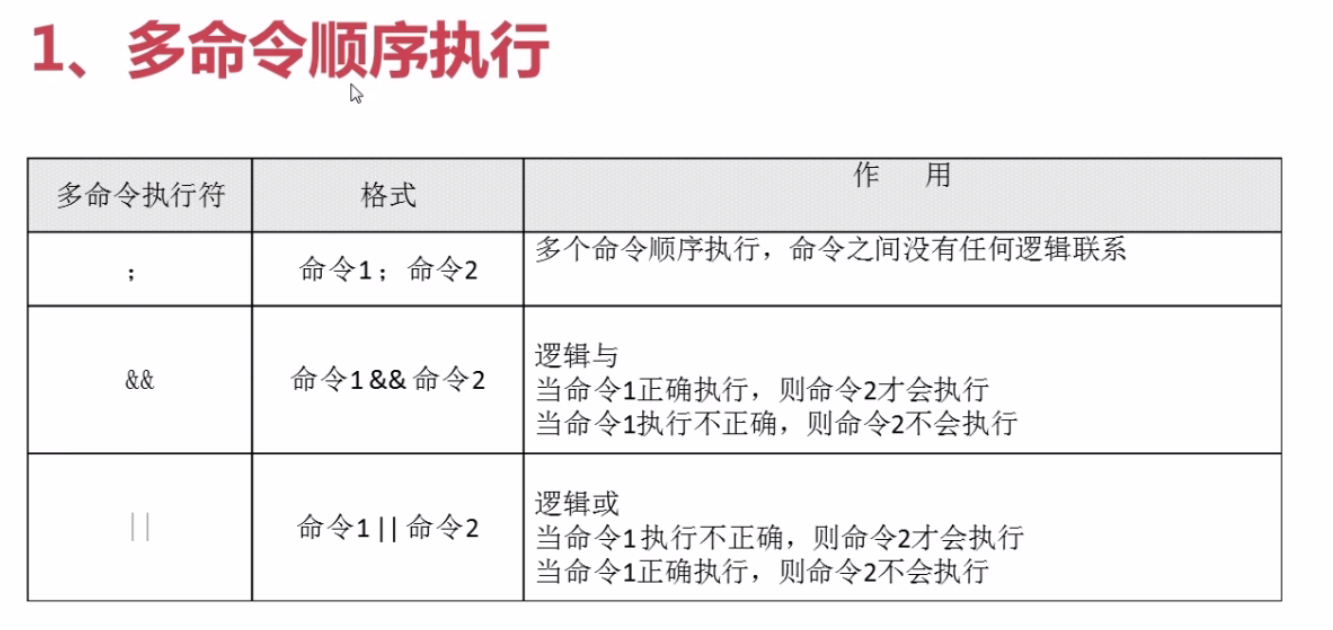
"&&"和"||"不能交换位置,一定要先写逻辑与"&&",在写逻辑或"||"。
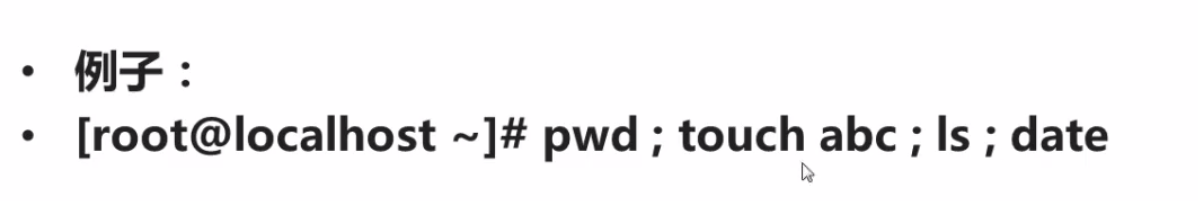
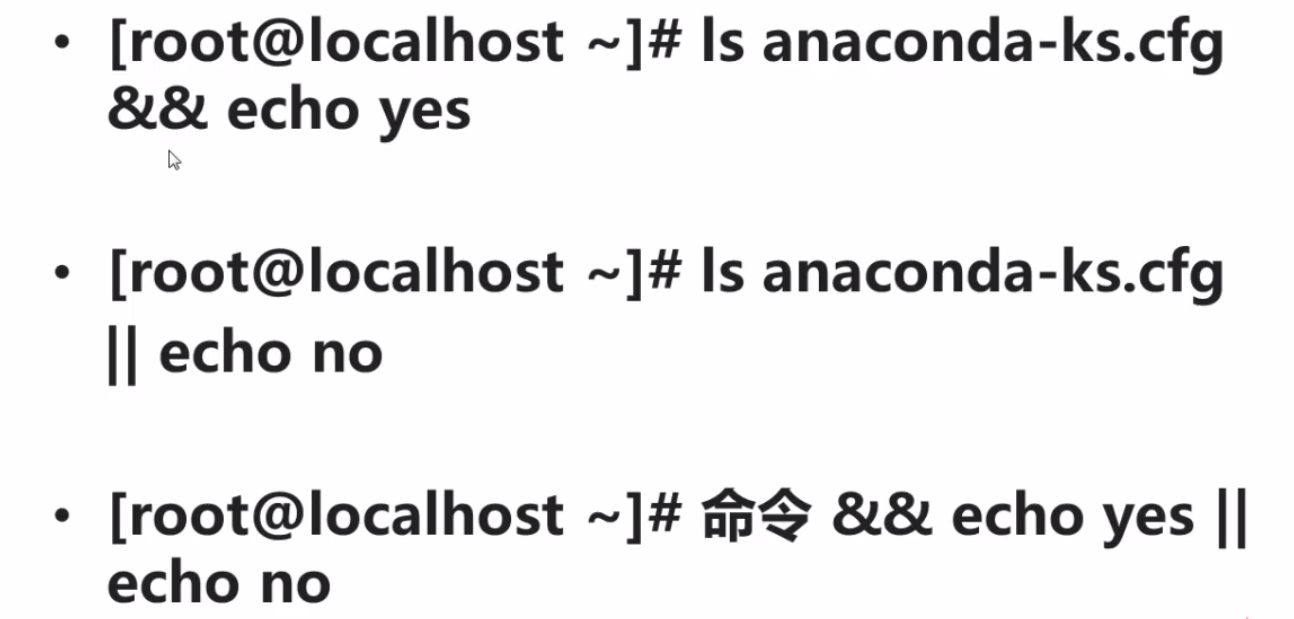
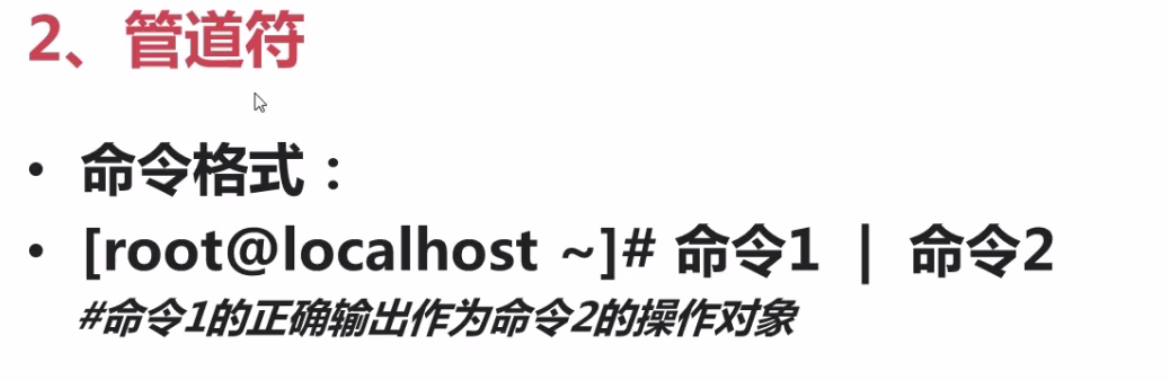
命令1报错,命令2不会执行。管道符的要求更加严格。
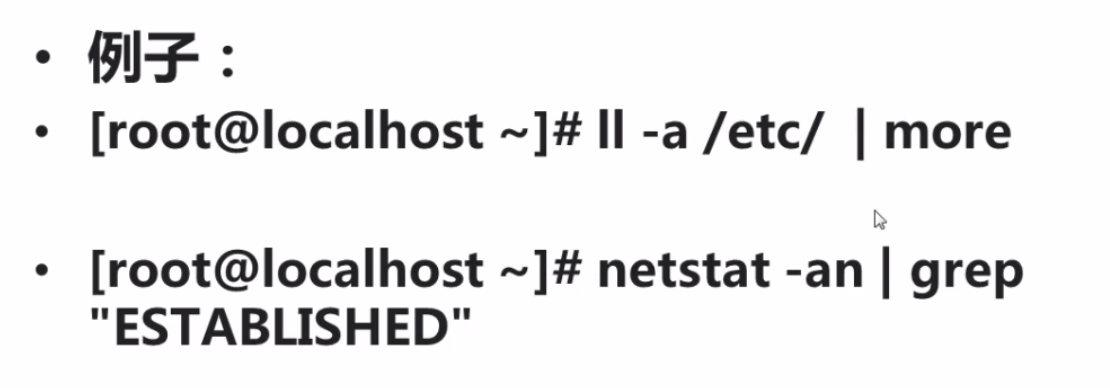
(5)Shell中的特殊符号
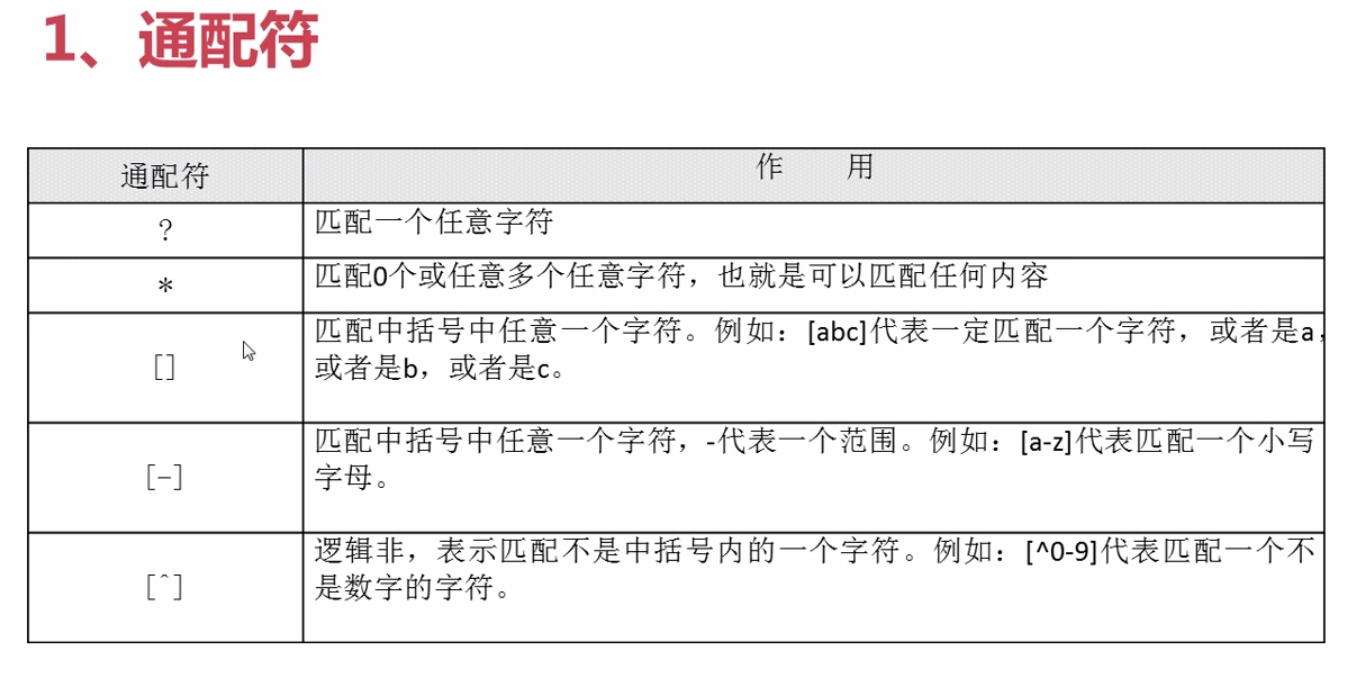
通配符通常用来匹配文件名或者目录名称。