## 新建项目
>新建一个maven quickstart项目:
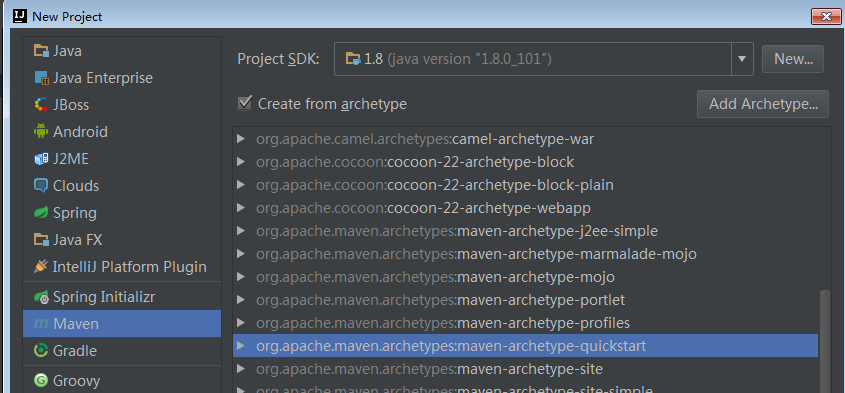
>项目结构图:
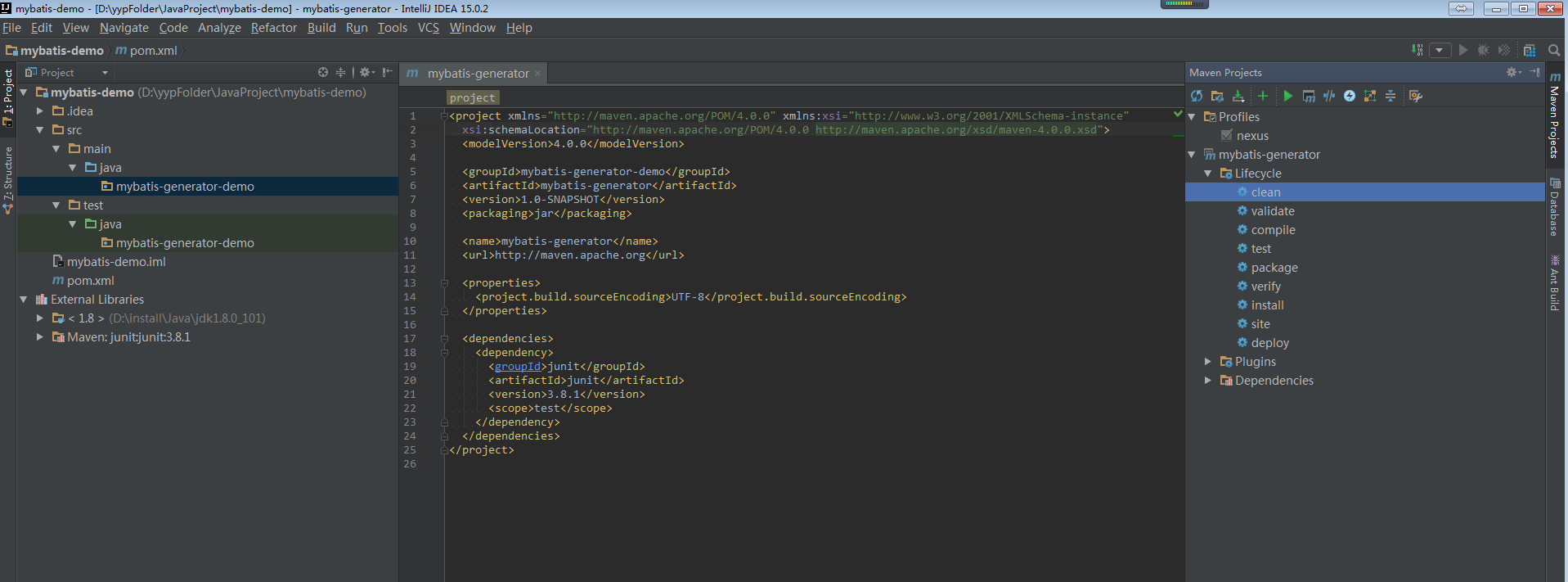
>pom.xml文件:
```java
xsi:schemaLocation="http://maven.apache.org/POM/4.0.0 http://maven.apache.org/xsd/maven-4.0.0.xsd">
4.0.0
mybatis-generator-demo
mybatis-generator
1.0-SNAPSHOT
jar
mybatis-generator
http://maven.apache.org
UTF-8
junit
junit
3.8.1
test
```
## 配置项目
>一、打开settings.xml,配置本地仓库:
```java
C:\Users\yangyp\.m2\libs
```
>二、在profiles下配置远程仓库(或自建仓库)地址:
```java
nexus
central
http://repo1.maven.org/maven2
true
false
central
http://repo1.maven.org/maven2
true
false
```
> **http://repo1.maven.org/maven2 为美国ip,速度比较慢**
>三、pom.xml配置:
```java
xsi:schemaLocation="http://maven.apache.org/POM/4.0.0 http://maven.apache.org/xsd/maven-4.0.0.xsd">
4.0.0
mybatis-generator-demo
mybatis-generator
1.0-SNAPSHOT
jar
mybatis-generator
http://maven.apache.org
UTF-8
1.8
org.springframework.boot
spring-boot-starter-parent
1.4.0.RELEASE
xxx
xxx
http://maven.repo.xxx.com/nexus/content/groups/public/
xxx
xxx
http://maven.repo.xxx.com/nexus/content/repositories/releases/
xxx
xxx
http://maven.repo.xxx.com/nexus/content/repositories/snapshots/
org.springframework.boot
spring-boot-starter-web
junit
junit
3.8.1
test
org.apache.maven.plugins
maven-compiler-plugin
3.3
1.8
1.8
```
> Reimport项目后:
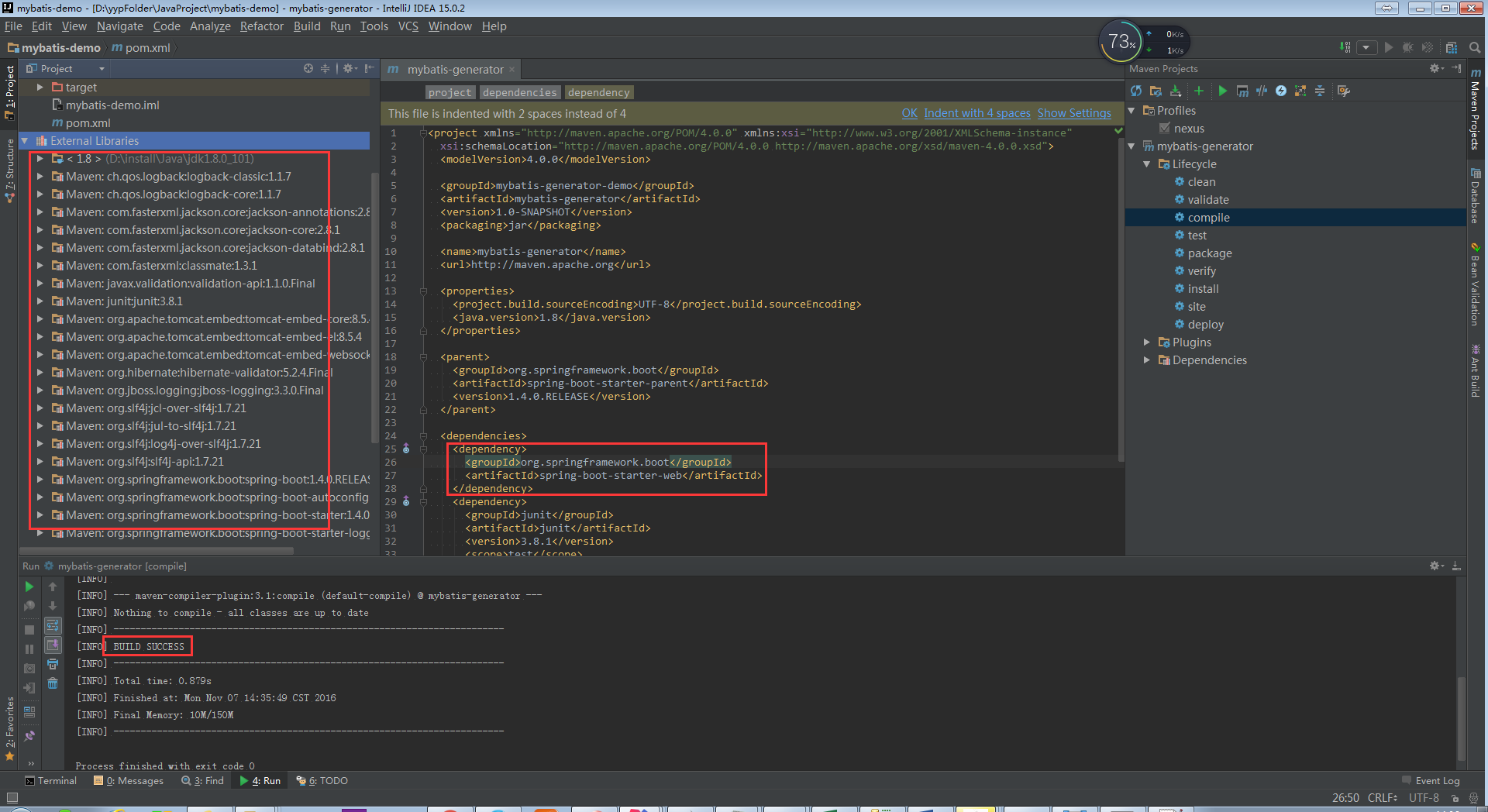
>controller:
```java
@RestController
@RequestMapping("/")
public class HelloController {
@RequestMapping("/hello")
public String PrintHello(){
return "hello world !";
}
@RequestMapping("/printMsg/{msg}")
// public String PrintPathVariable(@PathVariable String msg){
// return msg;
// }
public String PrintPathVariable(@PathVariable("msg") String paramMsg){
return paramMsg;
}
@RequestMapping("/requestParams")
public String PrintRequestParams(@RequestParam(name = "inputMsg",required = true) String inputMsg,@RequestParam(value = "username",required = false)String username){
String msg = "inputMsg :"+inputMsg+",username :"+username;
return msg;
}
@RequestMapping("/saveUser")
public String SaveUser(@RequestBody UserDto userDto){
return userDto.toString();
}
}
```
>运行测试:
>@PathVariable传参:
http://localhost:8080/printMsg/welcome
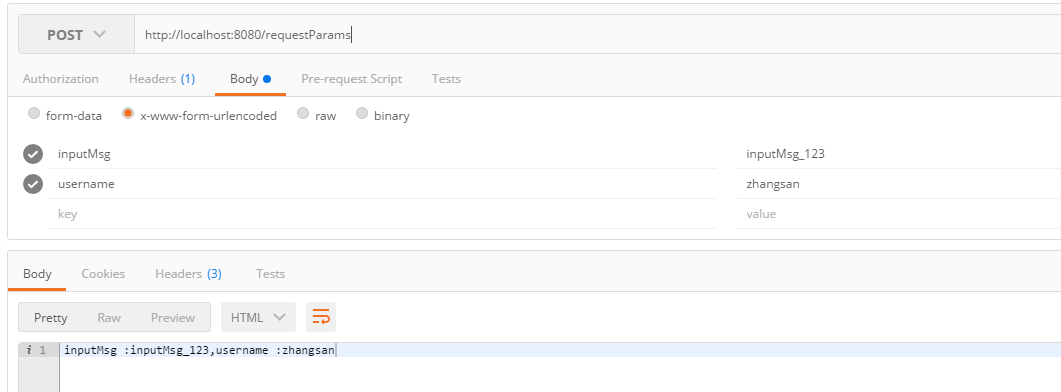
>@RequestParam传参:
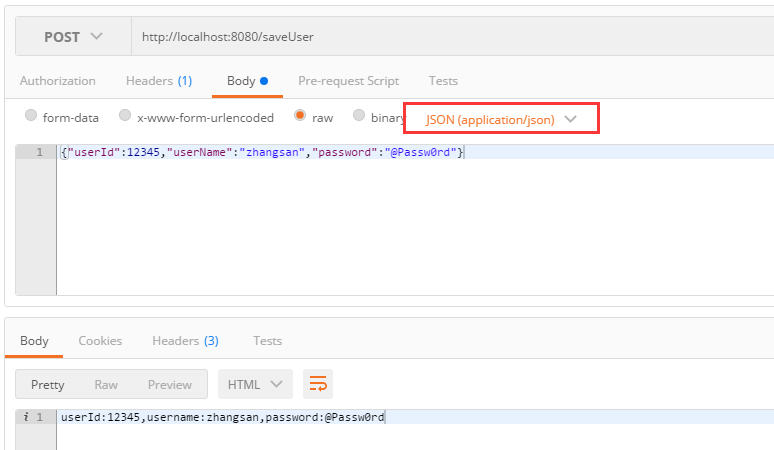
运行成功!
spring.boot服务构建成功!