作为一个前端程序员,各种居中的需求会经常遇到,比如说文本居中,水平居中,垂直居中,浮动元素居中等等。掌握一些居中的常用方法也是作为前端攻城师必不可少的技能。
因此总结了几种关于居中的实现方法,可能不是很全面,希望大家共勉,我们只需要掌握自己喜欢的几种便捷的方式,在之后开发的过程中,可以大大提高工作的效率。
该文章不涉及复杂的布局,只是单纯简洁的举例说明居中的问题,具体在项目过程中选择哪种方法主要还要根据实际情况(比如浏览器兼容性,移动端还是PC端等),若有问题欢迎指正,文章围绕以下的布局实现:
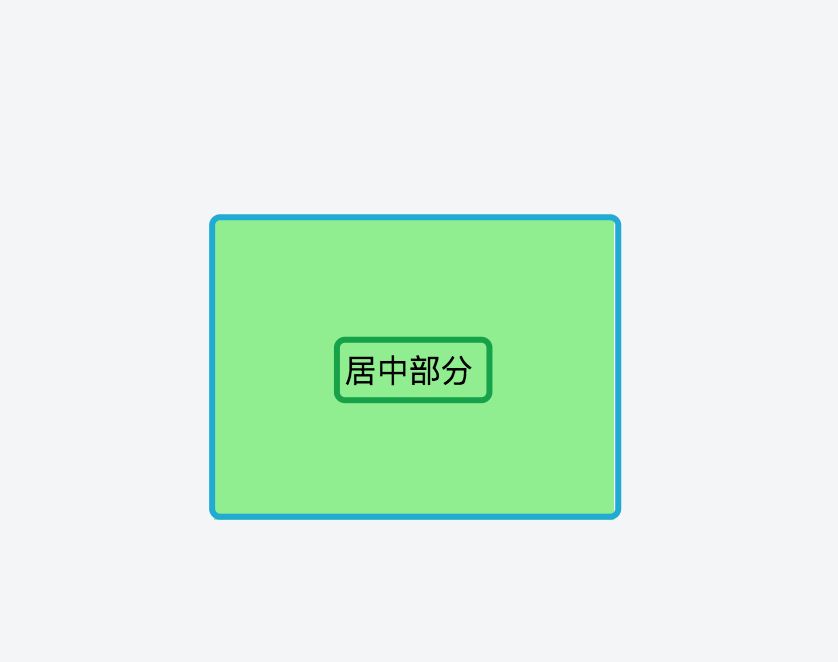
HTML部分:
<div class="contain">
<div class="center">居中部分</div>
</div>
1:已知居中的元素高度,可以支持图片居中
.contain{
height:100px;
width: 200px;
background-color:red;
position:relative;
}
.center{
height: 20px;
text-align:center;
overflow:auto;
margin: auto;
position: absolute;
top: 0; left: 0; bottom: 0; right: 0;
vertical-align:middle;
}
*总结:以上方法比较常用,称为绝对居中;适合对要居中的对象设置高度的情况下,未设置高度时候是失效的;
(1)可以完美支持图片居中;
(2)支持跨浏览器,包括IE8-IE10;
(3)支持高度,宽度百分比%属性值和min-/max-属性;
(4)如果没有使用box-sizing属性时,是否设置padding都可实现居中;
</br>
2:负外边距
.center {
width: 300px;
height: 200px;
text-align: center;
position: absolute;
top: 50%; left: 50%;
margin-left: -150px;
margin-top: -100px;
background-color: lightblue;
}
总结:该方法用于块元素尺寸已知的情况下,比较流行;主要是外边距margin取负数,大小为width/height(不使用box-sizing: border-box时包括padding)的一半,再加上top: 50%; left: 50%;)如果设置了padding值,则margin-left= (width + padding)/2 ,margin-top=(height + padding)/2 ;
IE兼容性好, 但是不能自适应并且不支持百分比尺寸和min-/max-属性设置。
以下均为可变高度的方法:
3:table,table-cell
.contain {
display:table;
height:200px;
width:200px;
background-color:red;
}
.center {
display:table-cell;
vertical-align:middle;
text-align:center;
}
*总结:该方法是比较原始的方法,内容块高度会随着实际内容的高度变化,浏览器兼容性也较好;
4:行内块元素 inline-block
.contain{
margin: 200px 100px;
position:relative;
height:150px;
width:200px;
background-color:lightgreen;
text-align:center;
}
.center{
display:inline-block;
vertical-align:middle;
}
.contain:after{
content: '';
display:inline-block;
height: 100%;
vertical-align:middle;
background-color:lightgreen;
}
总结:该方法比较复杂,代码量比较多,兼容性较好。关键在于边上设置高100%,宽度为0的伪元素,也可以用一个宽度为0 的行内块元素代替伪元素,
5:transform
.contain{
position:relative;
height:200px;
width:200px;
background-color:lightgreen;
}
.center {
position:absolute;
top:50%;
left:50%;
transform:translate(-50%, -50%);
}
总结:是我比较喜欢的方法,代码量较少,也容易理解,但是不兼容IE8;
6:flex
.contain {
display:flex;
height:200px;
width:200px;
background-color:red;
justify-content: center;
align-items: center;
}
总结:该方法也比较流行,是CSS3的新属性,代码易于理解,若用于PC开发的话,它不兼容IE8/IE9,不推荐,移动端用的较多;