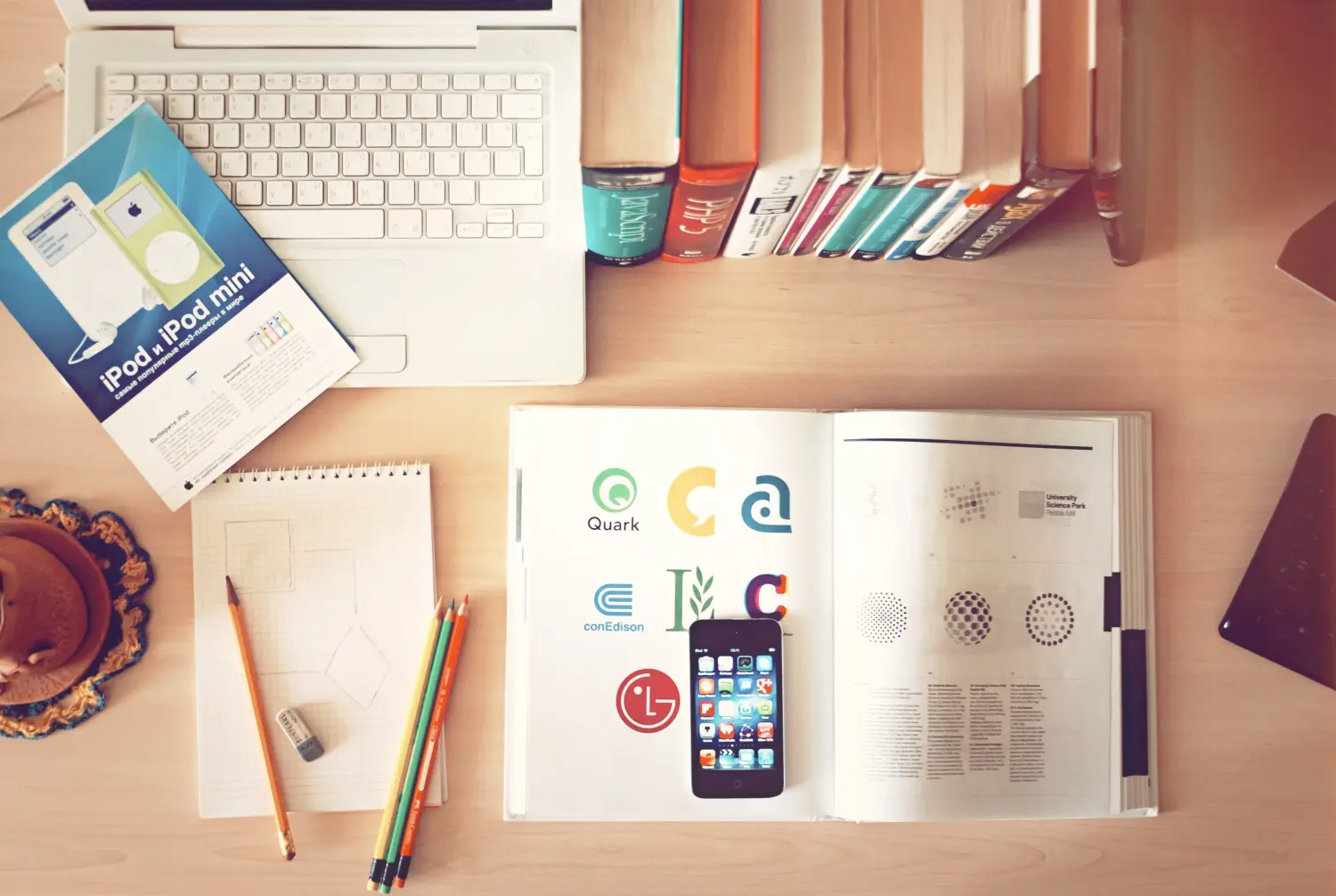百度任何方法,weex build ios的时候都是报如下错误!请问如何才能解决?
Command failed: npm i ios-deploy --save --unsafe-perm=true --allow-root
** BUILD FAILED **
The following build commands failed:
PhaseScriptExecution Run\ Script build/ios-deploy.build/Release/ios-deploy.build/Script-C0CD3D981F59D20100F954DB.sh
(1 failure)
npm ERR! code ELIFECYCLE
npm ERR! errno 65
npm ERR! ios-deploy@1.9.2 preinstall: `./src/scripts/check_reqs.js && xcodebuild`
npm ERR! Exit status 65
npm ERR!
npm ERR! Failed at the ios-deploy@1.9.2 preinstall script.
npm ERR! This is probably not a problem with npm. There is likely additional logging output above.
npm ERR! A complete log of this run can be found in:
npm ERR! /Users/itdev/.npm/_logs/2018-07-18T09_20_56_093Z-debug.log
17:20:56 : You should config `CodeSign` and `Profile` in the `ios.config.json`
We suggest that you open the `platform/ios` directory.
Package your project as a normal ios project!
【入门】WEEX快速创建工程 Hello World本不想写此引导性博文的,但个人在创建第一个Demo时确实出现了太多坑,且官方并未给出很好但入门引导。顾撰写此文,希望对初学者有所帮助,不至于出现“从入门到弃门而去”的现象。文...